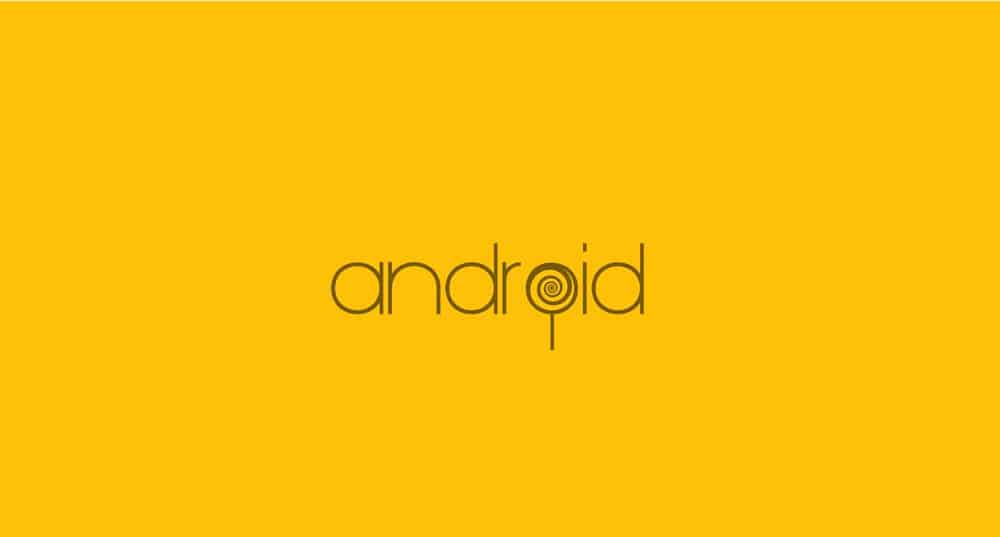Motorola has a software feature in its devices called Active Display which it later renamed to Moto Display, the new Nexus 6 from Google is manufactured by Motorola and the flagship device also has its own version of Active Display.
What is Nexus 6 Ambient Mode?
The Nexus 6 Ambient mode which (all though sounds similar) has a different functionality then Active display, the Ambient Display mode on the Nexus 6 is only activated when you pick up the phone and It can display any number of notifications, it will show the notifications in black and white, when touched it will bring back color mode.
How to enable Nexus 6 ambient mode
You can simply activate it by navigating to Settings > Display > enable “Ambient display”. Here is a GIF demonstrating how Ambient Mode works on Android 5.0 Lollipop
Have Android 5.0 Lollipop installed? Make sure to check out our list of app APK’s, how to boot into safe mode and how to get an Inbox by Gmail invite