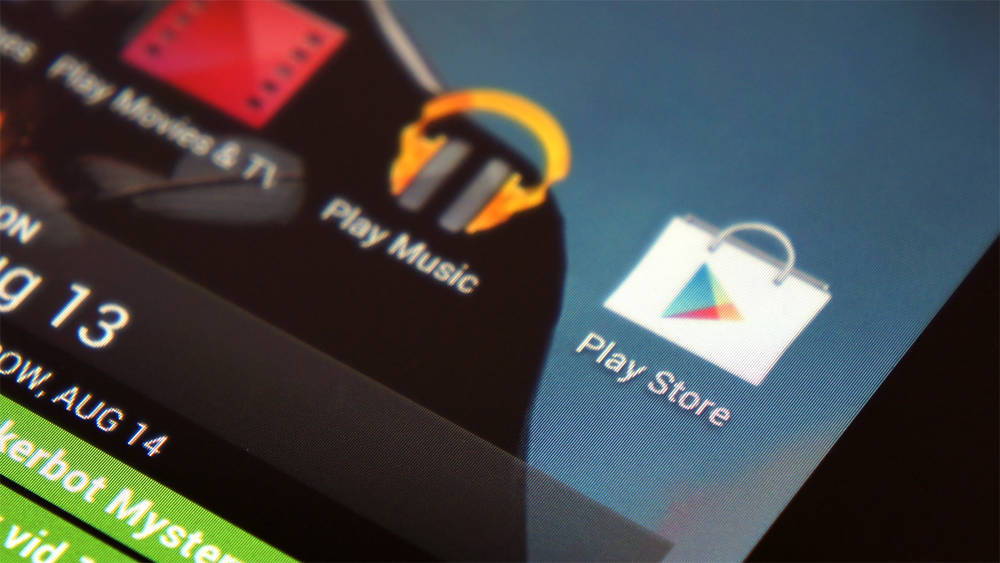Knowing how to make a screenshot is always handy but the process of making one is different for every device. While the Android version you are running shouldn’t really affect, we are going to take an in-depth look on how to make a screenshot Android 5.0 Lollipop
How to make a screenshot Android 5.0 Lollipop and above
Since Android Ice Cream Sandwich (4.0) Google has build in a screenshot feature that allows any user to easily create a screencap, here is how:
- On your device, pull up the image that you want to capture.
- Press and hold the Power and the Volume down button at the same time (for about 2 seconds)
- A white flash will appear (this means it has captured the image)
- Your screenshot will automatically safe in your Photo Gallery
Others Methods of creating a Screenshot on Android 5.0 Lollipop
There are hundreds of thousands of tweaks available one of the most used ones is Gravity Box which is an Xposed Module tweak. By installing Gravity Box you can add additional features to your system, one of them is the option to create a screenshot.