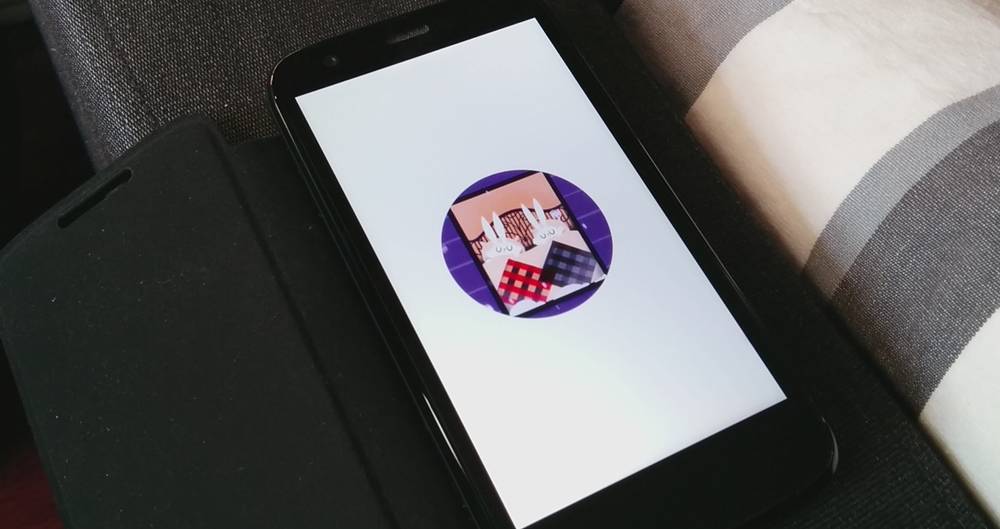Shoppers live in a world where many items can now be had with a few flicks of a finger. One need only look around to see how many individuals are using hand held technology like mobile phones and tablets. According to a study by ControlScan and TransFirst, they saw a whopping 48 percent go to their mobile phones to shop. This study shows changes in the shopping habits of consumers. Almost half of US consumers now go online instead of visiting brick and mortar stores for their needs. This is a clear sign that many are going mobile and technology is changing the way consumers think and act.
Retail businesses have since transitioned to more sophisticated point of sale systems. From heavy, bulky cash registers, many shoppers now see slimmer monitors and computer set ups when checking out. iPads, iPhone’s using Apple Pay and other tablets have also found their way into these checkout counters as described by Catherine Clifford. It is less in dimension but it packs a whole lot of apps. As one can see, even businesses have adapted to the mobile technology as did shoppers. This is important because of the trend pointing to it becoming the new way of life. Shopify can help you get there. For tech-savvy retail business owners, this change would be easy but not for others.
As with any other technology, many remain wary of the security of these new payment channels. Your shoppers would appreciate it if you could share a few tips for them to get more comfortable using this technology. Many have heard of it but there are still others who haven’t tried it themselves. This fear of the unknown can help businesses gain more customers. Here are 5 tips you can share to your paying customers so they won’t have to run to the nearest ATM before dropping by your shop.
Using Secure Connections
What do we mean by secure connection? In the world of Internet, it refers to sharing of data over a private network. There are some establishments who offer free Wi-Fi or mobile hotspots. This works fine if you’re only browsing sites or playing some online games. But it becomes risky when you’re accessing your finances or other sensitive information. You become vulnerable when you go into a bandwidth which is open to the public. This also allows others users to get in on the same bandwidth.
Download Only if you Know the Source
It’s not the first time that you’ve heard this line – Download only from trustworthy sources. You may have seen the same advice via email from your banks, in case you have access to your bank account online. The same holds true for mobile payments. Unknown sources may send you an email or show a pop-up screen urging you to download something. Some would even say that you’re device got infected with a virus or that you just got an invoice. Before opening that attachment or clicking that link, try to run your antivirus software first. Better yet, ask the institution first if they sent you that message. You’d be glad you took precautions first.
Websites with HTTPS
HTTPS is a sign that information shared stays between 2 devices according to Jake Rocheleau. You would see this in general with banks and other financial institutions. They use this to encrypt data to protect your account as you access it online. If it’s your first time to access a website, checking that it has HTTPS on it would be helpful and know that you are going to a secure website. After completing your transaction, make sure to log out first before closing the website.
Keeping Passwords
Some websites will ask you to enter log in credentials. Do the same for your mobile phones and tablets. When in a rush, you may leave your device by accident. Passwords would help deter others to get into your information that easy. In fact, devices offer several options such as PIN, alphanumeric passwords, face recognition, etc. They would even tell you which ones they recommend and if the password (in case you opted for it) is strong enough. In relation to log in credentials, you may also do the same for access to bank websites. Be sure to log out completely before closing the website. Some websites will log out you after a period of time of inactivity but not so for other websites.
User Reviews
There are many ways to see how some users would rate an app you plan to download. To be on the safe side, read up on what other mobile users have to say about it. See what they have to say since compatibility issues can arise. And when that happens, you don’t know how it can change some settings on your phone. An ounce of prevention is worth more than a pound of cure.