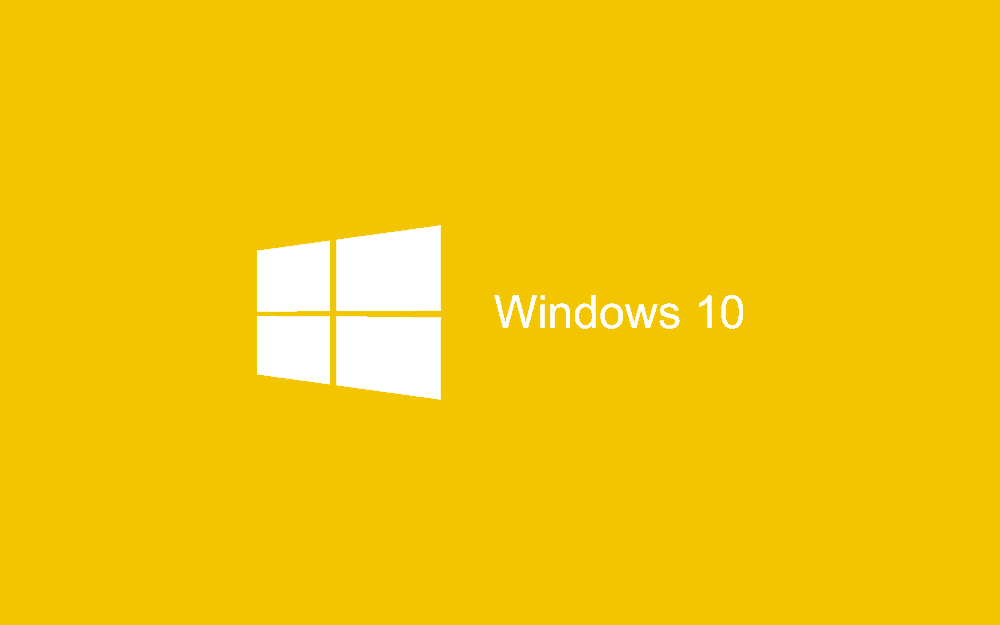With Android L still in beta, Google hasn’t released the new beta preview for any new devices making the developer community take matter in its own hands as ports for the Nexus 4 and Nexus 7(2012) are already available, it appears that the next device to get an unofficial port is the HTC One.
First, we will need to download the Android L ROM For the HTC One. Before we start, it is important to note that a glitch will make it iimpossible to do anything as the graphics don’t work, developers are currently working on fixing this, an update for the ROM will be available soon.
How to install Android L on the HTC One
- We highly recommend backing up your device [read the red text above] You can learn how to do so here
- In order to do this, USB debugging must be enabled and Custom Recovery installed
- First we are going to wipe the cache in Custom Recovery, it is crucial that you do this before installing the ROM and when you are done flashing the ROM
- Once done, put the .zip file l_port_htc_one_build1.zip on your SD card
- Boot into recovery mode
- Head over to “Install fro ZIP”
- proceed to install the ROM, the first time it boots it can take up to 15 minutes as it is optimizing for ART.
- Reboot your device and wipe the cache of the partition, again.
- Voila!
If you are a developer your self and want to participate in finding a fix for the graphics glitch you can do so here, it is also important to know that every time you make any changes and upload the ROM, increment the build number in the ROM ZIP name, like l_port_htc_one_build_2.zip, l_port_htc_one_build_3.zip, etc also don’t forget to wipe the cache of your device each time you flash the ROM.