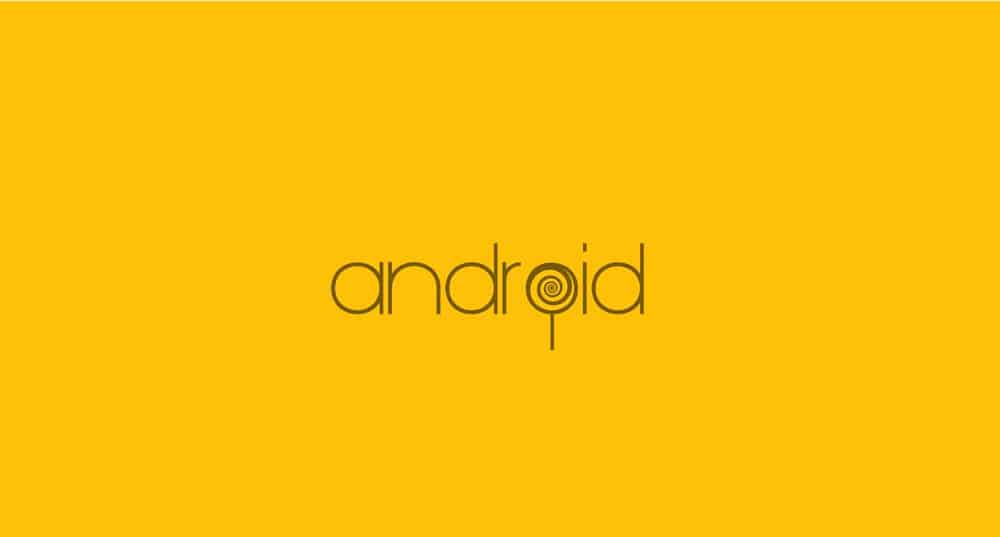Many Mac users have been reporting issues on Apple’s Support community forum regarding its latest operation system Mac OSX Mavericks (which is available for free) causing Finder to crash due to a compatibility issue with Google’s very own cloud service: Google Drive.
When Google Drive app is launched on Mavericks it will sync its files to Google Drive, this will make a small synchronization icon appear on the folder and this is what is creating the issue, but no worries, there are several workarounds you can use while Google is working to fix this issue, follow these steps:
- Click the Google Drive menu
- Navigate to Preferences.
- Uncheck the option to “Show file sync status icons and right click menu”
This will make it so that the Sync icon won’t appear, which like mentioned before is causing Finder to crash. A post regarding this issue has also been made on the official Google product forums .