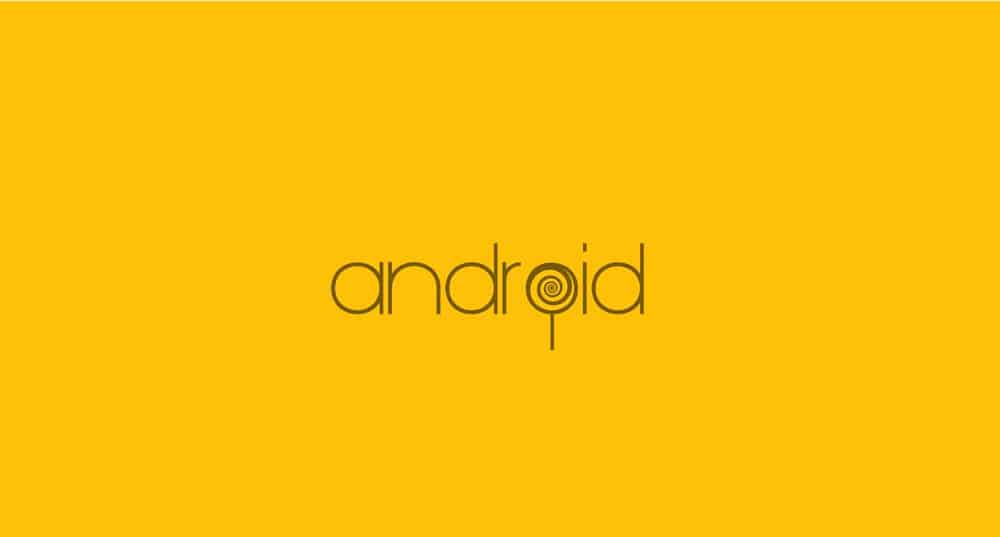Finding the perfect tablet is always a challenging task. For one you have a nearly endless selection to choose from and two the sales rep might not give you the best choice for you but the popular choice. I will categorize each paragraph for a generic work field.
1. App Ecosystem
If you’re like me you would need a tablet that has a wide variety of productivity apps. For this purpose the iPad is a great fit for your productivity. Whether it be for writing, education, business management or some light reading the Apple iPad should be a wonderful addition to your productive team. Because it is so easy for developers to code for apps, you will usually see apps appear on iOS before android and for that simple fact bugs will be squashed faster and if there are no bugs then you as the consumer can have more features. It’s a win-win situation.
2. Security and Storage
If you are anything like my mom you will need something with security. My mom is in the law field and with her bringing work with her on her tablet she needs a tablet with major security and encryption of everything. Currently she has the iPad Air 64GB. But that’s not the only tablet with great security and software. One of Samsung’s latest tablet the Samsung Galaxy Note 10.1 2014 Edition. It is a great tablet with excellent software and Samsung’s own security feature named Samsung Knox. Knox is Samsung’s way of keeping your corporate device safe and sound. It does so by restricting the functions of the device so nothing is leaked. It’s not the best alternative but for legal personnel like my mom it would fit nicely.
3. Design and Specs
For those who need a full fledged computer in a tablet form you can pre-order the incredible Microsoft Surface Pro 3. It is an excellent choice for those who are in the designing or computer graphics field. I say this because it runs a full version of Windows 8.1 which offers many video editing and graphic software for the end user. Another bonus is that you can upgrade the internals from an Intel i3 chip to an Intel i7 chip with 4-8GB of RAM. That’s not the end of it. You can also add the attachable keyboard to turn your surface into a lightweight swiftly computer. Even the slogan says “The tablet that can replace your laptop.” If that doesn’t entice you then I don’t know what will. It does put a hole in your pocket with the base model going for $899 without the keyboard but it is a good investment in the end. It has good software, great software and an abundance of features for the graphics major or photo editor to enjoy.
Even though there are countless tablets out today that doesn’t mean that you can’t make the best decision for you. I hope that I have helped you make an informative decision. What Tablet are you currently using? Let us know!