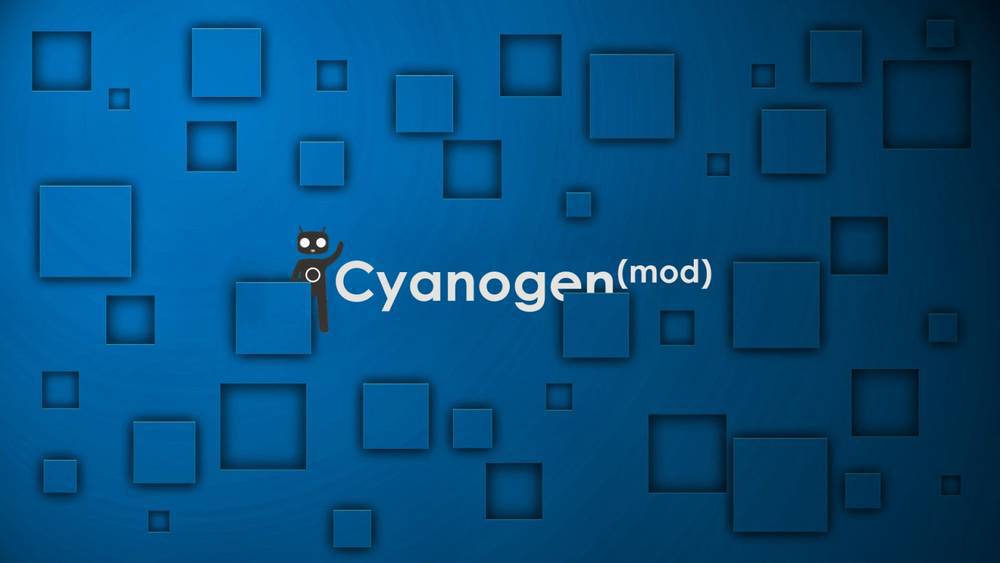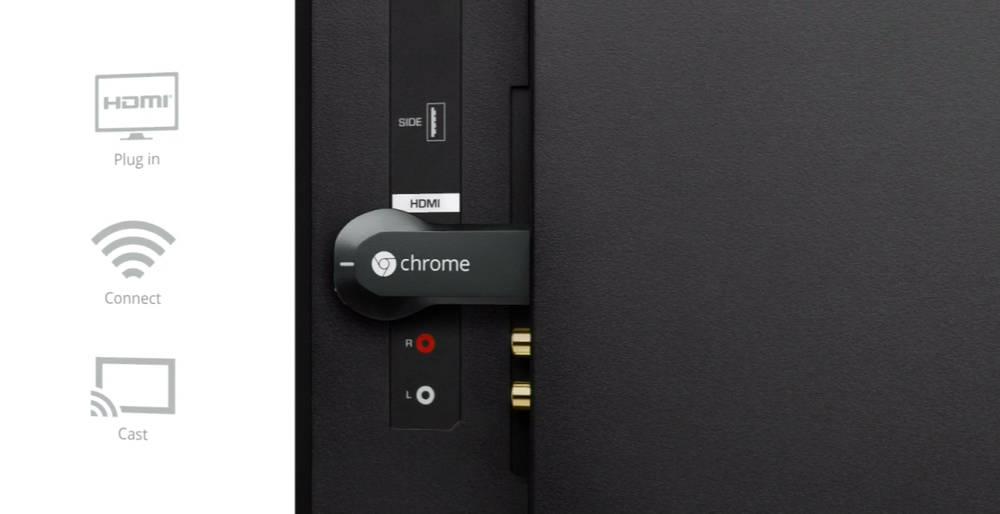All though the Nokia X might not be your favorite device, there is no doubt that the camera app that comes on the Nokia X is incredibly powerful, the app is similar to the ones used on the Lumia devices and Nokia has been able to make a great version for its Nokia X line of devices, but what about the rest of Android devices? Opssemnik has been able to port the app to any Android 4.1 or above device. Here is how to install both the camera and gallery app.
- A few things you need to know before installing: This works on any non-rooted Android device and the installation process doesn’t require root access.
- We always highly recommend you back up your device before installing any app that isn’t downloaded from the Play Store and we highly recommend you do so now, don’t forget to check out our guide on how to do so.
- On your smartphone, download the following package.
- Once it has downloaded, open the .apk
- Run the installation
- When it is finished, make sure to reboot your device.
- voila!
Simple, isn’t it? If you have done everything right, you should now have Gallery and Camera installed. Are you running the cyanogenmod or using a Moto X? Then you will have to download this apk instead.
If you are interested in getting more Google Apps on your Nokia X device instead of the other way around, make sure to check out our guide on how to install Google apps on the Nokia X