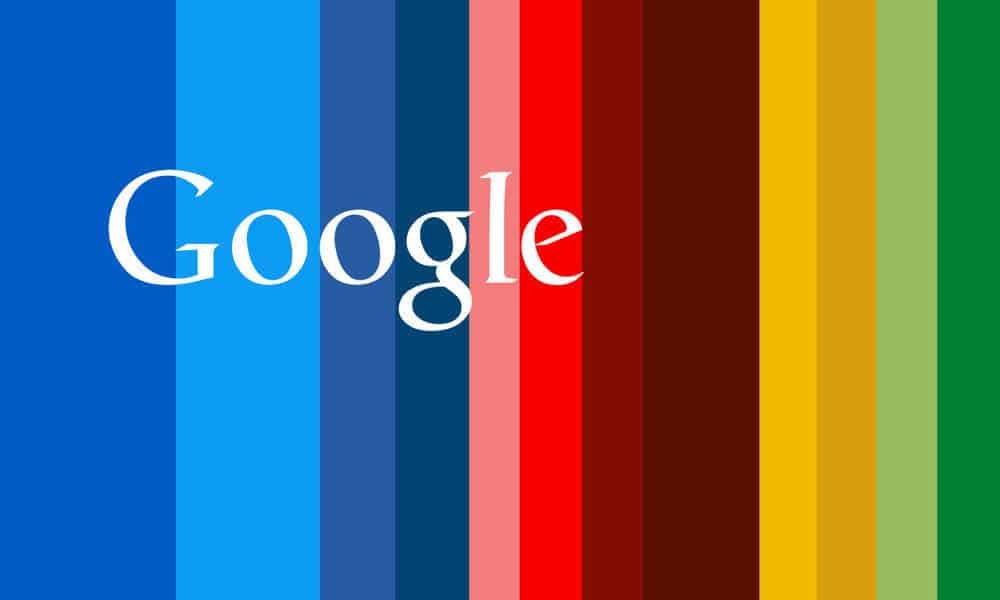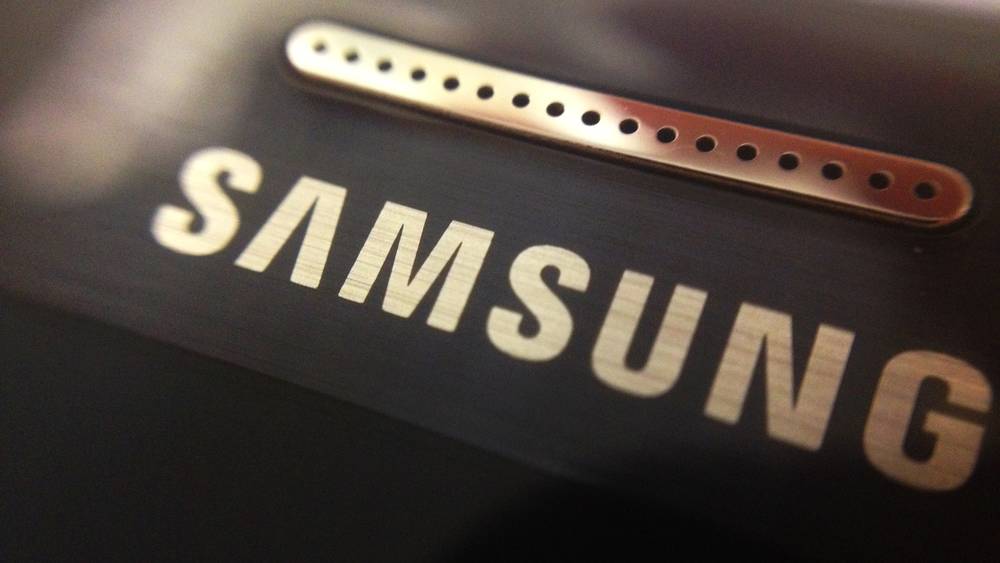All though Boot animations and boot logos are usually fun and well animated, after a while they become repetitive and boring. This is for many also the case on the OnePlus One, however there is good news as several developers over at XDA have made it possible for users to change OnePlus One boot logo, lets take a look at how to do both of them.
How to change OnePlus One Boot logo
- This requires your Bootloader to be unlocked
- Download the 15 second ADB and Fastboot installer here
- Download the OneBootLogoTools.zip file here
- 2 images will be required: fastboot-mode logo (350×300) and the main logo (1080×1920) both of these can be found in the .zip file
- You can modify these images to your liking
- Make sure to save both images in the “Input” file
- run the OneBootLogoTools.exe
- Once the window closes, open a CMD window in the Output folder
- Put your Phone into Fastboot
- type the following in the CMD: fastboot flash LOGO logo-modified.bin
- once done, type the following: fastboot reboot
- Voila!
Having display issues with your OnePlus? Check out our guide on how to fix them