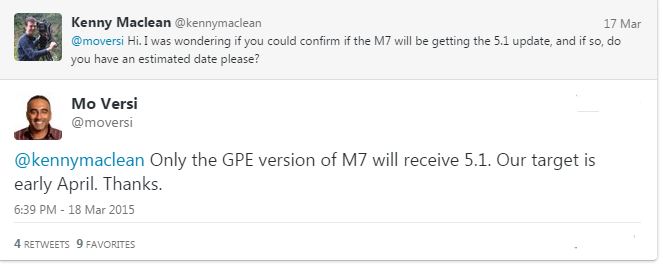The HTC One M7 launched with Android 4.1 and has since then been updated to Android 5.0 Lollipop however, HTC has just confirmed that Android 5.0 will be the last update the HTC One M7 will get.
According to Vice President of Product Management Mo Versi only the Google Play Edition HTC One M7 will receive Android 5.1 Lollipop sometime during April this year. Make sure to check out our list of confirmed devices to receive Android 5.1
How to install Android 5.1 HTC One M7 (Alternative Methods)
All though this is sad news, there are alternative methods on installing Android 5.0.2 or Android 5.1 on your HTC One M7 using Cyanogenmod 12. Currently, CM12 for the HTC One M7 is only available based on Android 5.0.2 but in a couple of months CM12 based on Android 5.1 will become available. Here is how to install Android 5.0.2 HTC One M7:
- Download the ROM here and GApps then transfer to internal memory
- Reboot into Recovery Mode
- Make a backup of your current ROM
- Make a Full Wipe (System / Data / Cache / Dalvik)
- Flash the boot.img via fastboot (Only if you are S-ON)
- Select Install, browse to the location of the downloaded ROM
- Select the zip of the ROM, Flash the Rom
- Select the GApps zip, Flash the Gapps
- Once installation is complete, restart
- Voila!