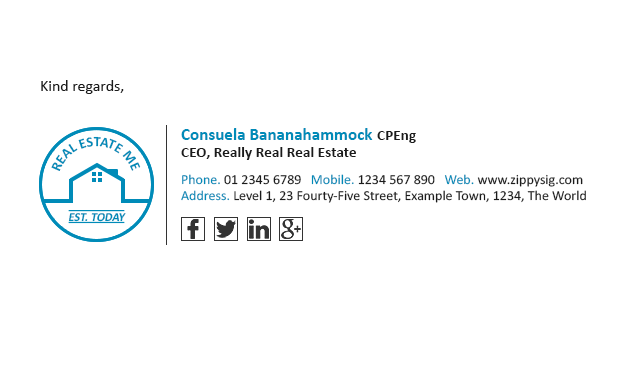In today’s digital age, an effective email signature plays a vital role in establishing and nurturing professional relationships.
Among the multitude of emails sent daily, it’s crucial to stand out and leave a lasting impression. One powerful yet often overlooked element that can elevate your game is a well-crafted and professional email signature. Beyond a mere sign-off, your email signature serves as a branding tool and a means to convey essential information. In this comprehensive guide, I will explore the art of creating a captivating email signature that not only represents your business identity but also captures the attention of recipients.
“Email signatures are the digital handshakes of the modern business world. They serve as a powerful tool to make a lasting impression, establish credibility, and enhance brand recognition. In a sea of countless emails, a well-crafted email signature stands out, capturing the attention of recipients and conveying professionalism.”
Understanding the Essence of a Professional Email Signature:
A professional email signature serves as a digital business card, providing recipients with essential information about you or your company. It goes beyond the confines of a simple name and contact details. By incorporating interactive elements, such as photos, logos, and strategic links, your email signature becomes a powerful marketing and branding asset. Let’s delve into the core components of a professional email signature and learn how to present them effectively.
The Power of Personalization: Showcasing Your Identity
At the heart of your email signature lies your full name. Placing it prominently ensures instant recognition and establishes a personal connection. You can enhance its impact by bolding the text or increasing the font size. Additionally, consider including your preferred pronouns depending on the country you are in to foster inclusivity and respect.
Job Title and Company: Adding Credibility and Authority
Your job title and company name contribute to the credibility of your correspondence. These details allow recipients to quickly assess your professional background and decide the relevance of your message. Including website links offers a convenient gateway for recipients to explore your brand and discover more about your work.
Contact Information: Facilitating Seamless Communication
Providing contact information is essential for recipients to engage with you effectively. While including your primary email address is sufficient, you may also share additional contact details such as phone or fax numbers. Simplify the process for recipients to connect with you by embedding clickable links within your signature.
Leveraging Social Media: Amplifying Engagement Opportunities
In today’s interconnected world, social media plays a significant role in marketing and establishing relationships. Incorporating icons and links to your active social media profiles within your email signature allows recipients to connect and engage with you beyond the realm of email. This practice is particularly beneficial for professionals in customer-centric roles, enabling them to cultivate relationships with customers and prospects.
Visual Appeal: Adding a Personal Touch
To make your email signature more personalized and visually appealing, consider incorporating a professional profile photo or your company logo. Choose an image that aligns with industry norms and resonates with your brand identity. By sharing your brand assets, you enhance your organizational visibility and leave a memorable impression.
Driving Action: Including Call-to-Action (CTA)
To maximize the effectiveness of your email signature, consider adding a call-to-action (CTA) tailored to your specific business goals. A well-placed CTA can encourage recipients to explore your latest content, schedule appointments, or take other desired actions. Regularly updating your CTAs ensures alignment with your evolving business initiatives.
Compliance and Security: Addressing Legal Requirements
Certain industries, such as finance or law, may require email disclaimers to protect confidentiality or minimize liability. Including such disclaimers in your email signature ensures compliance with industry regulations. Additionally, you can include warnings about potential viruses to ensure recipient safety.
Best Practices for Creating an Eye-Catching Email Signature:
Crafting an exceptional email signature requires a thoughtful approach. By following these best practices, you can create an email signature that captivates recipients and reinforces your professional brand:
Prioritize Essential Information:
Choose the most valuable information to include in your email signature. Less is often more, so select the elements that are most relevant to your goals and audience. Consider what action you want recipients to take and tailor your signature accordingly.
Design for Impact:
Pay attention to the design of your email signature. Choose a font that is easy to read and aligns with your personal or brand style. Incorporate spacing and dividers to create a visually pleasing layout. Experiment with colors that reflect your branding and make certain elements stand out.
Stay Consistent with Branding:
Your email signature should align with your personal or company branding. Incorporate your logo and use colors that are consistent with your brand palette. This consistency helps reinforce brand recognition and professionalism.
Utilize Email Signature Generators:
If coding is not your forte but you still want a polished email signature, consider using an email signature generator. These tools provide templates and an easy-to-use interface to customize your signature. Popular options include Newoldstamp, Gimmio, MySignature, and Wisestamp.
Track Performance:
To measure the effectiveness of your email signature, use tracking links with UTM codes. This allows you to monitor click-through rates and engagement using tools like Google Analytics. Regularly update and optimize your signature’s links to align with your evolving business objectives.
Optimize for Mobile:
With a significant portion of emails being read on mobile devices, it’s essential to ensure your email signature is mobile-responsive. Test your signature’s appearance on different mobile devices and ensure that all elements, including images and icons, display properly. Choose a font size that is legible on smartphones.
Crafting a professional and impactful email signature is an art form that can significantly enhance your communication and branding efforts. By incorporating the right elements, focusing on design, and aligning with your brand identity, you can create an email signature that leaves a lasting impression on recipients. Follow best practices, leverage email signature generators if needed, and track the performance of your signature to continually optimize and refine it. Elevate your email game with a compelling email signature that reflects your professionalism and sets you apart from the competition.