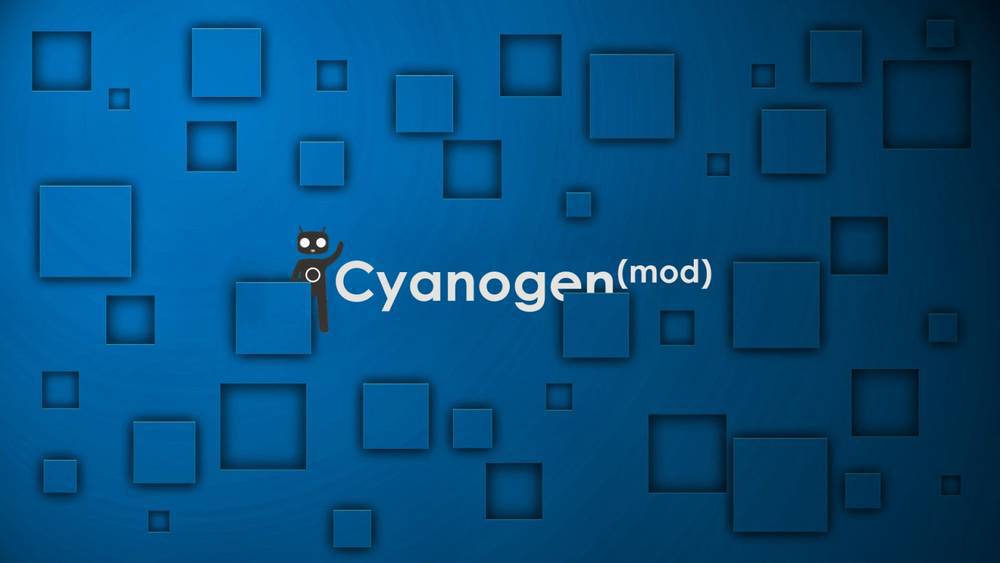How to unroot Nexus 9 and relock the bootloader on the new Nexus 9 running Android 5.0 Lollipop. Unrooting your device allows you to restore it to how it was when you first purchased it by restoring the Factory Image.
This method will not only unroot your device it will also restore the voided warranty and allow you to restore to the stock Android 5.0 Lollipop ROM.
How to Unroot Nexus 9
- Download ADB
- Download the Nexus 9 stock factory image here
- Extract them both to your desktop ( right-clicking on each of them and selecting Extract here)
- Enable USB debugging on your Nexus 9
- Settings > Developer Options > Enable OEM unlock
- Connect your Nexus 9 to your computer via USB
- Open up the terminal
- Enter: adb reboot bootloader
- Then: flash-all
- This will unroot the Nexus 9 and restore to stock firmware.
Relock Nexus 9 Bootloader
- Do step 8 again and on your device, select FASTBOOT USB
- then run the following command: fastboot oem lock
- Your device will reboot
- Your Bootloader is now locked again.