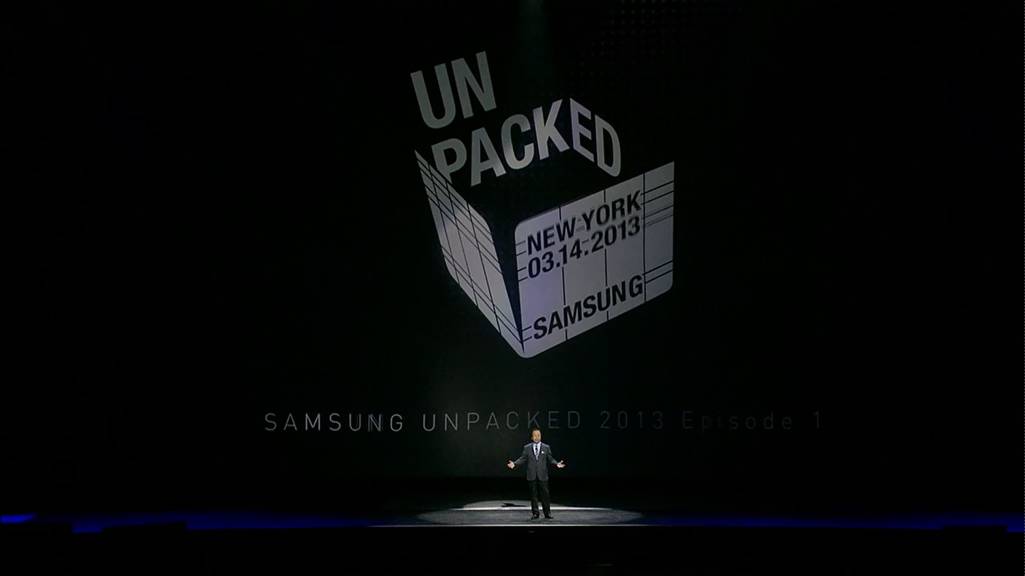While the Galaxy S6 hasn’t even been released yet, the guys over at Chainfire have already managed to root the device. Chainfire has a history of gaining root access of Android devices even before they hit the market and the Galaxy s6 seems to be among them.
As Chainfire describes in a Google Plus post: “first CF-Auto-Root’s for the S6 family are up: SM-G920T and SM-G925T – the T-Mobile US S6 and S6 Edge”. As of now, Chainfire Auto Root is only available for the SM-G920T and SM-G925T (Both T-Mobile variants of the Galaxy S6)
How to Root Galaxy S6 using Chainfire Auto Root
Important: Keep in mind that this will disable KNOX and with it, several enterprise features and Samsung’s new Payment system, Samsung Pay.
- Make sure to Download Chainfire Auto Root for your model: SM-G920T or SM-G925T
- Make sure your device is in ODIN download mode ( you can get there by holding VolDown+Home+Power)
- start the included Odin3-v1.85.exe file
- press the PDA button
- select the previously downloaded .tar.md5 file
- clean-up the cache partition and re-flash the stock recovery.
- Reboot into recovery
- Voila!