Google has just introduced a new feature in its popular email service Gmail. This new feature will allows users to export their emails from gmail and calendar data to create backups and to make it easier to migrate to a different Mail platform. The export is made in a MBOX a file type supported by all mayor mail platforms.
You can download your emails by specific labels or just all of your emails, the same goes with calendar where different labels can be downloaded or just all of your data. We recommend you follow the following steps to export your data:
- Log into your Gmail account
- Navigate to Account
- In the account dashboard on the left navigate to “Download your data” or just click here
- Select the different products you want to export your data from (In this case Gmail and/or Calendar)
- Press “Done”
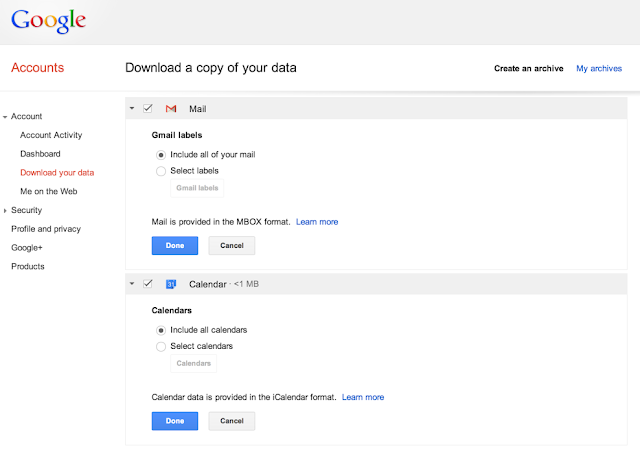
Important: For those who are unable to see the “Gmail” product under the list of products it is because Google is still rolling out this feature, it should appear in the upcoming days.




