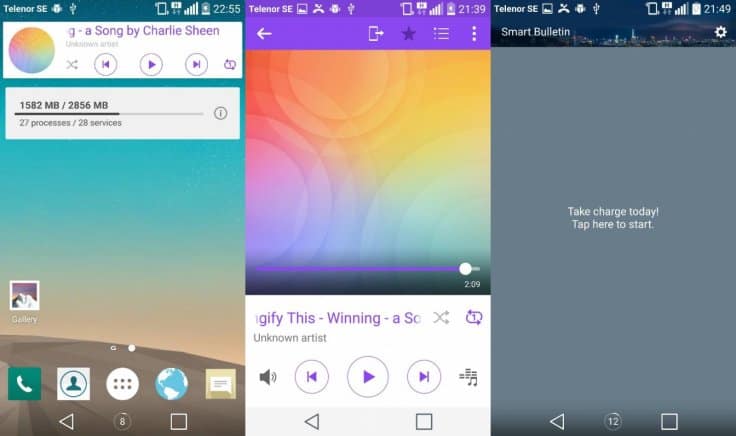All LG G4 apps have been ported to the LG G3, allowing LG G3 users to enjoy the new LG G4 apps on their device without any issue. The .apk file of a few apps for the LG G3 from LG G4 are already available. These include apk for music, camera, video, gallery, music widgets, File manager and many more.
Download LG G4 App APK for LG G3
Bellow is a full list of all APK’s with a direct download link. Click one to download the designated .apk file. The installation process is explained bellow:
- LGMusic
- LGIME
- LGHome
- LGCamera
- LGFileManager
- LGContacts & LGContactsProvider
- LGMusicWidget
- LGVideo
- LGGallery
- LGConciergeBoard
- LGCalendar
- LGMediaFolder
- LGVoiceRecorder
- camera_config
Keep in mind that by installing these apps, there are several known issues that could affect your device. Among them are the following:
- Create Collage in Gallery Gives Force Close
- Tap Delete gives Force Close in Gallery
- Tap Album Creation (Save) Gives Force Close
- (yes, most issues are gallery related)
- Shooting video in manual mode isn’t giving and isn’t being saved
How to install LG G4 App APK on LG G3
- You are required to have a Rooted LG G3. You can root your LG G3 following this guide here
- From each app above, extract the .apk file and lib from the .zip file
- Move both of them to the internal storage of your LG G3
- Installed ES File Explorer (or a similar file manager app)
- Open up File Explorer
- Find the .apk and .lib file moved in step 2
- Go to system/ on the phone
- you should see an . apk and lib folder
- Rename it to . apk.bak and lib folder to lib.bak
- After you have renamed it, paste the .apk and lib folder here
- Set permission for the file to 0644 [rw-r-r-]
- Once you have done this with all desired apps, reboot your LG G3