Apple has recently released version 7.1 of its mobile operation system iOS. As of now iOS 7.1 is only available for developers and not yet available for the normal user. iOS 7.1 brings lots of little UI tweaks and fixes a ton of bugs. We will first take a look at the UI tweaks, adjustments to the animations and newly added things.
Several changes have been made to the Notification Center, if there are no notifications available the text that will appear now says “No Missed notifications” or “No Notifications” instead of showing a blank screen.
A small tweak to the X to remove a notification has been made making it a bit darker then it previously was
In iOS 7.1 several changes have been made regarding the Keyboard. You can now choose to use a darker keyboard and not be forced to use the default white keyboard, if you instead of a passcode use the keyboard to unlock your phone, you will also see some changes there in the color used for the keyboard.
These are not the only changes Apple has made to either darken or lighten things up. You can also reduce or increase transparency and “darken colors”
The lock in the control center now either opens or closes when you have Screen Lock enabled or disabled.
Another change made to the camera is that you can now upload all of your “burst photos” to your photostream or upload them to your iMac.

There have also been some changes to the music app changing the way songs appear making it less “cluttered” and it has been made just a bit wider throughout.
Here is a list of all the big changes made in iOS 7.1 which as of now we don’t know when will be available for everyone. If you are a developer, you can download iOS 7.1 here
- instead of saying ‘No Missed Notifications,’ it now just says ‘No Notifications’ when NC is cleared.
- new Yahoo logo is now present in Notification Center, as well as Weather app
- A number of bug fixes related to stability/performance
- new ‘HDR Auto’ feature in the Camera app
- new ‘Upload Burst Photos’ option in Settings app (Photos & Camera tab)
- new ‘Use Dark Keyboard’ option in Settings app (Accessibility tab)
- new ‘Darken Colors’ option, under Increase Contrast (Accessibility tab)
- enable or disable bold text without restarting the device
- new dialogue when restarting iPhone 5s reads “Touch ID requires your passcode when iPhone restarts“
- Faster animations
Found any other tweaks or added features we haven’t mentioned, make sure to share them in a comment bellow!
Update: It seems like we have missed out on some features.It is the ability to have bold keyboards
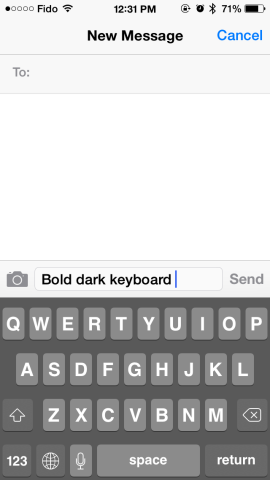
Update 2: iOS 7.1 Beta 2 has been released, here is a list featuring all of the changes:
- Touch ID and Passcode Settings are now more prominently displayed under the sound tab
- Animations are now even faster than in beta 1.
- Bug fix related to tone
- Control Center has a new bounce animation when you toggle it
- new label to show you where audio is coming from.
- New list view redesign/toggle in Calendar app.
- you can now turn on button shapes which will show you the area where you have to tab for it to be a valid “click”
- There have been some changes to Touch ID improving its accuracy

