During the September 9 keynote Apple announced that together with U2 it was going to launch its new album on all iOS devices, this deal for which Apple paid more then $100 million dollars caused a lot of rage among users, with many users complaining about this new album that suddenly appeared on their iPhone, iPod or iPad.
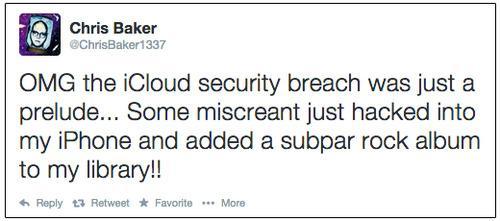
How to remove the U2 Album from your iPhone, iPod or iPad
- Open up the Music App
- Navigate to the “Artist” menu
- Look for “U2”
- Click on the Name
- Click on Edit
- Find the Album “innocence”
- Delete it
For those who have iTunes Match enabled
- Navigate to Settings
- Music
- Automatic Downloads
- Disable it
- Proceed to follow step 1 from the previous guide.




