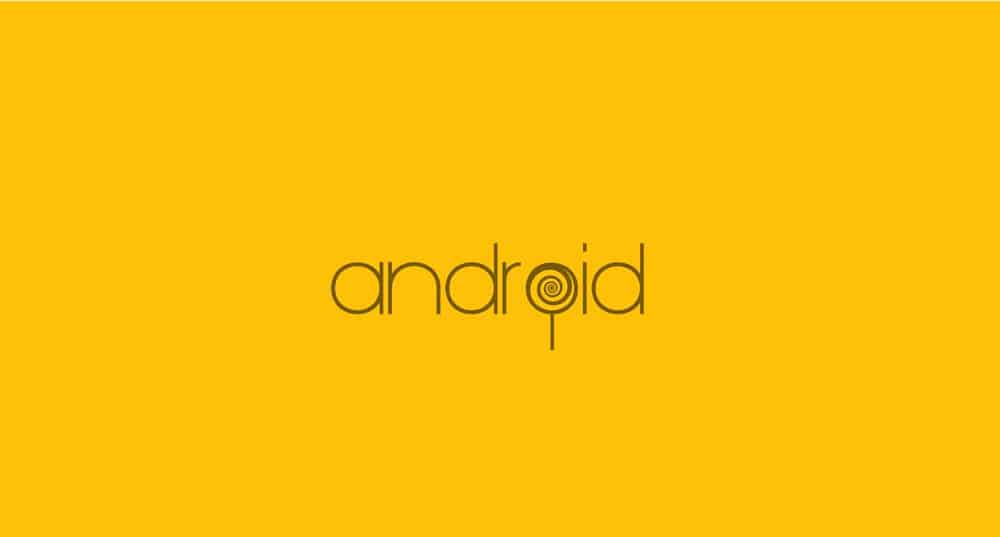Android 5.1 has started rolling on the Nexus 7 and while this is great, many users are reporting issues with the update. While it is yet unknown what Google exactly fixed with Android 5.1 on the Nexus 7 we do know what the most common issues are, bellow is a guide that will help you fix common Nexus 7 Android 5.1 Issues.
Nexus 7 Android 5.1 Random Shotdowns

This is by far the most common issue, random shutdowns. We have previously covered this together with users reporting their device being bricked when upgrading to Android 5.1 Lollipop. While many users have complained on Google’s product forum and got the #Nexus7bricked hastag trending Asus still refuses to take the issue seriously. If you are experiencing shutdowns, we highly recommend you downgrade to Android 5.0.2 or re-install Android 5.1 Lollipop.
Nexus 7 Android 5.1 Wifi Issues
It seems that since Android 5.0 Lollipop the wifi issue on the Nexus 7 still hasn’t been fixed. We previously created a guide explaining how to fix Nexus 7 Wifi issues, if this still hasn’t worked, make sure to try the following methods:
- Forgetting the Wifi network and re-joining it
- Good ‘ol Reboot
- Factory Reset your Nexus 7 and re install Android 5.1
Nexus 7 Android 5.1 Youtube doesn’t work
Video playback is a huge issue on the Nexus 7 and this doesn’t only go for the Youtube app, many users are also reporting issues with Netflix, Vimeo, HBO and many other video streaming services. While the problem is big, the solution is easy. Follow one of these methods to fix the Nexus 7 video playback issue:
- Clear Device cache
- Enable Developer options > Enable (or disable) NuPlayer
Fix Nexus 7 Android 5.1 Charging issues
Battery issues are also a common one among many Android 5.1 devices, not only the Nexus 7. You can try the following method to try and fix the issue:
- First, charge the Nexus up to 100% charge. Once it’s there, let the charge start to fall. Before it gets down to 0%, right around the 5% mark, charge it up to 100% again. Repeat this three to four times and it could return to normal.
Nexus 7 Android 5.1 Bluetooth issues
Bluetooth are also a common issue with continues disconnecting, having trouble connecting to Bluetooth enabled devices and more. Like the video playback problem, the issue is big but the solution is easy. Follow the method bellow to fix your Nexus 7 Bluetooth issue
- Settings -> Apps -> Scroll over to All -> Select Bluetooth Share -> Clear Cache.