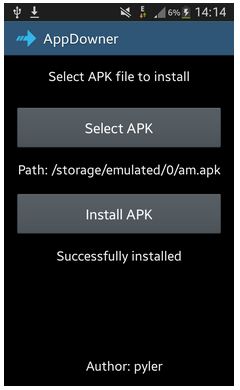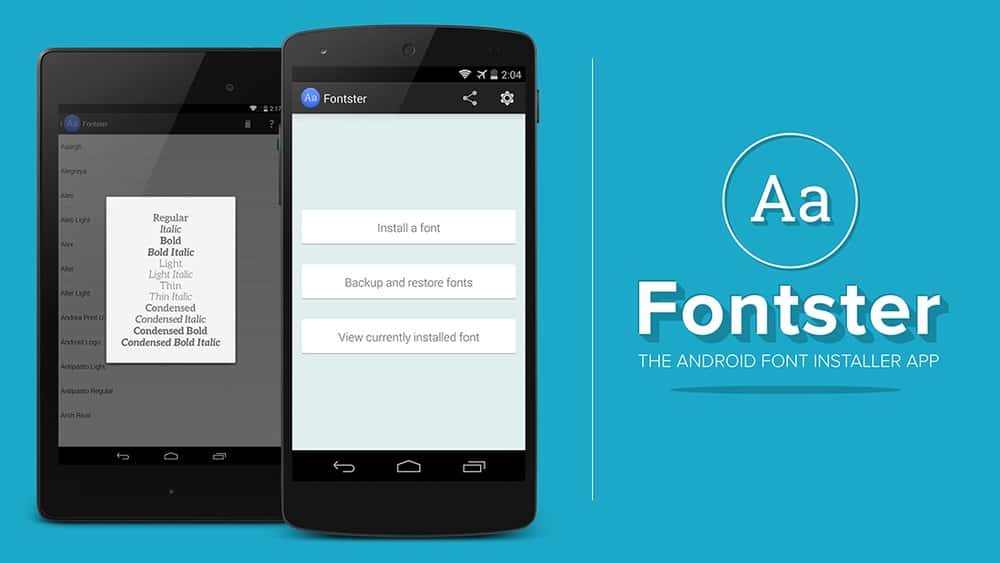Usually app updates bring improvements, new features and bug fixes. But some complicated apps programmed by a small team of developers or just 1 developer can sometimes make fatal mistakes (due to lack of resources) that makes the app useless on your specific device or Android version where the app might not have been tested on and it usually takes a couple of days for it to get fixed. In these cases being able to downgrade an app is useful as it allows you to revert the changes the update installed.
How to downgrade an App using AppDowner
- First, we are going to download AppDowner
- Once downloaded open the .apk file
- Press the Install button and let it run
- once installed, Select the APK file of the version of the app you want to downgrade to
- and click the Install APK button
- This will downgrade your app without losing any data.