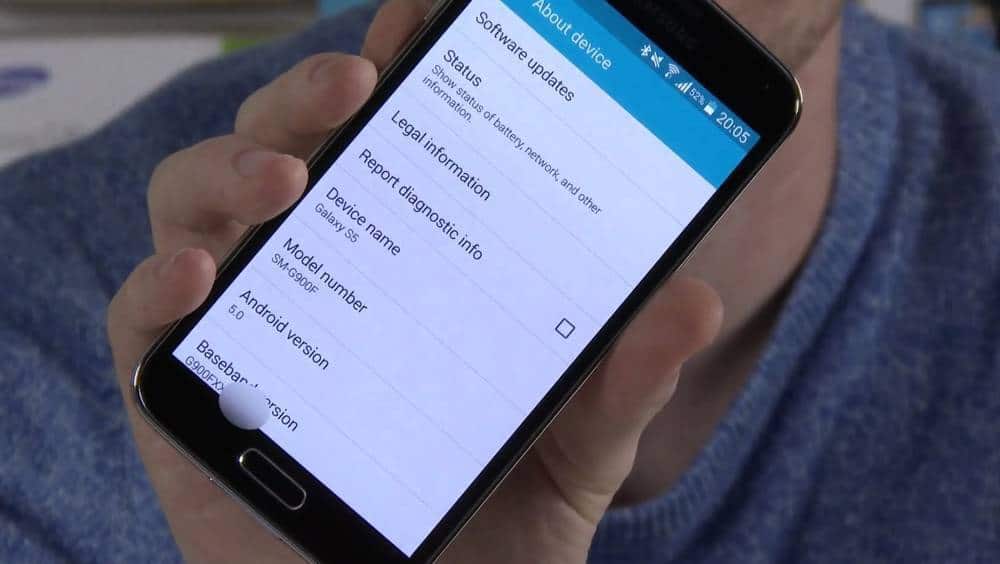Judging by how much we panic when our smartphone falls, we can assume just how important they are. Most of us begin our day with a quick glance at our phone to check our messages, missed calls, reminders, schedule, social media profiles etc…and this is how it ends too. The smartphones of today support thousands of apps that help to make our lives easier. Windows is one OS that develops and supports many such apps. Listed below are a few such apps that any device running on the Windows platform must have:
Freecharge
Who has the time to go and pay their various bills? Who has the time to hunt for a retail shop that sells mobile recharge for a particular network? Answer is that most of us don’t have the time to run these errands. That’s where apps like Freecharge come in. With this app, the user can pay his/her bills online, carry out multiple recharges, and better yet, save some money using cashback coupons. All the user needs to do is create an account using his/her email I.D and provide a valid mobile number to start being able to pay bills online.
mSecure
Our smartphones are becoming our most prized possessions due to the amount of important and crucial, sometimes confidential data that it contains. This makes its security a concern. With mSecure, a password manager, the user can store all their account details, passwords, login details on the app. The app also helps the user to generate a strong password, auto- locking, self- destruct feature etc. for additional security purposes.
Evernote
Unfortunately, we don’t have a perfect memory. We need to write down things in order to refer to them later. Be it some important pointers during an office presentation, or a grocery list, Evernote is one note taking app that makes our life easier. We no longer need to lug around a notebook and a pen to take down crucial information. Furthermore, the user can sync the app to all the devices of the user for quick access.
Office 365
Making presentations, writing documents, making spreadsheets, and a lot more can be accomplished on the go with Microsoft Office 365. The comprehensive app is useful for all groups of people, right from students to professionals. It is integrated with OneDrive cloud storage to give the user instant access to all his/her files.
Adobe Reader
Most of us receive .pdf files for work, projects etc. The format of the file ensures security but not all document readers can play such files. Hence, it becomes necessary to install Adobe Reader so that the user can view the files on the go without any problems.
My Expenses
It is important to keep a track of your expenses. Be it a student or a working professional, everyone feels the need to keep an account of their financials. This app helps in doing so by allowing the user to note down their income, expenditures etc. and also note down any recurring expenses they might have. This helps in knowing where the money went and keep a tab on expenses.
Install these productivity apps right away and see the amount of time and effort you save immediately!