There are lot of email marketing services. All of them promise to provide high conversions to your business, offering a wide range of features. SendPulse is one of such companies, but it has several outstanding advantages in comparison with their competitors.
SendPulse is the rapidly developing email marketing service. One of its main benefits lies in the fact that this integrated platform allows to combine 3 main communication channels to reach out to customers. These 3 channels are messaging, push, and email channel.
Besides, SendPulse has developed Artificial Intelligence (AI), a feature that makes possible sending a message at the right time due to the accurate analysis of previous purchases and activities. In addition to this, you can apply for free email marketing grant if you are a startup, All these features will help your business grow.
Web push notification is the most convenient way to inform you subscribers about the sales, news and order status.
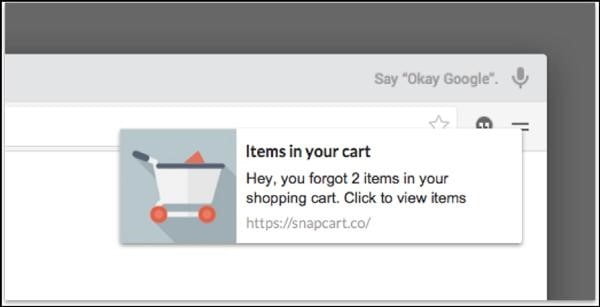
There are many ways to use web push notifications:
- Trigger notifications
- Order status
- A new article on a blog
- Information about offers and sales
- Greeting messages on holidays
- News from various portals
There are many advantages of using web push with the help of SendPulse:
– they are free forever
– they work on over 80% of devices, on all modern browsers
– high level of subscriptions
– extremely effective due to high visibility
– offline notifications
– personalization and segmentation are available
– automatic messaging when certain conditions are met
Design of a subscription request window plays an important role, since being usual, people are very likely to block such notifications. SendPulse offers you to change it.
There are 5 layouts at your disposal:
- It’s not available for editing.
- Change the title and request body, the background color, the color of the text, and buttons.
- Change the title and request body, the background color, the color of the text, and buttons
- Safari-like. Change the title and request body.
- Floating button. Change the title and request body, the background color, the color of the text, and buttons.
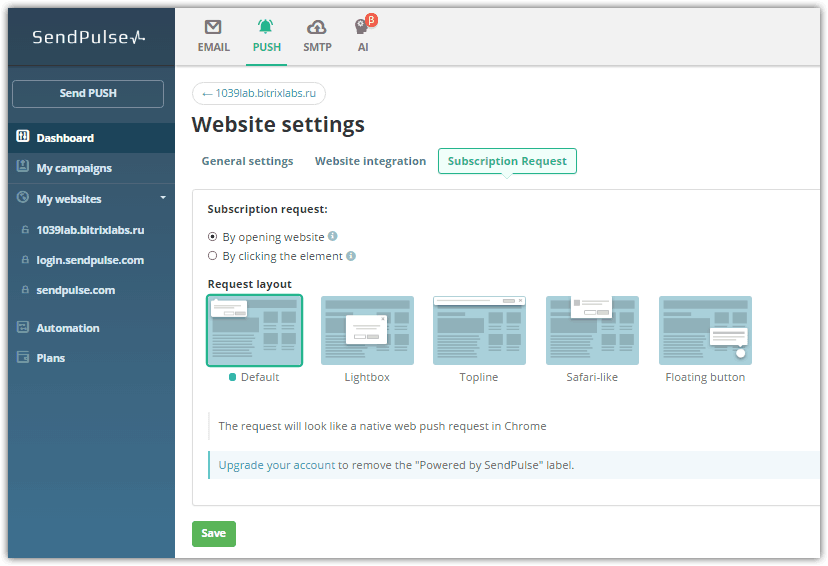
How to create a web push campaign?
Step 1 – click on «Add new website»
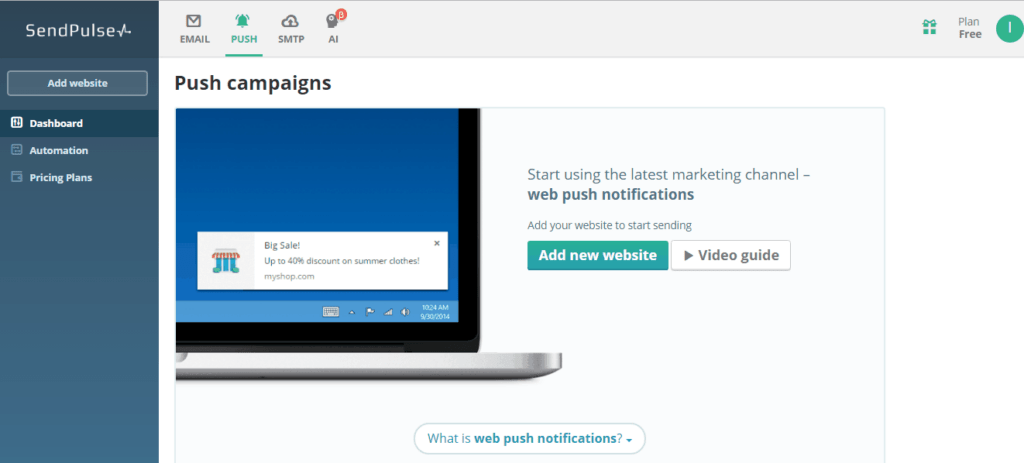
Step 2 – enter your domain code, download the image, choose the subscription request.
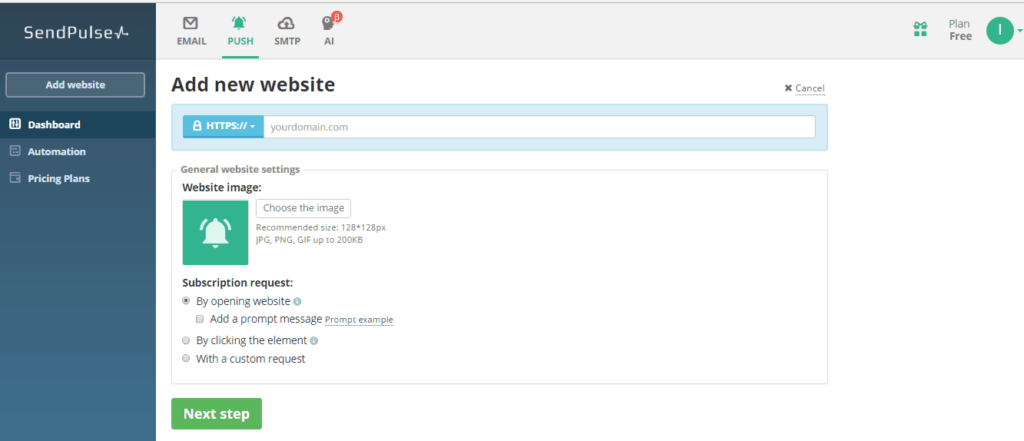
Step 3 – Follow the instructions and download the setup files.
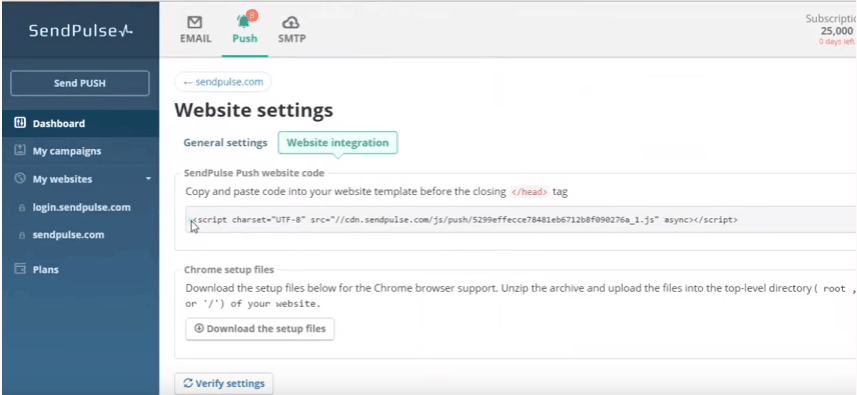
Step 4 – Add one line of code to your site, and you’re ready to send web push notification requests to all your subscribers!
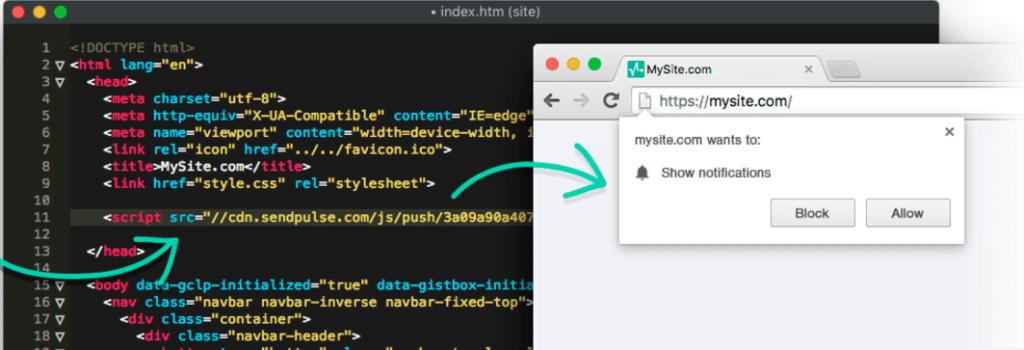
Step 5 – choose the list of recipients, enter the title, text, link.
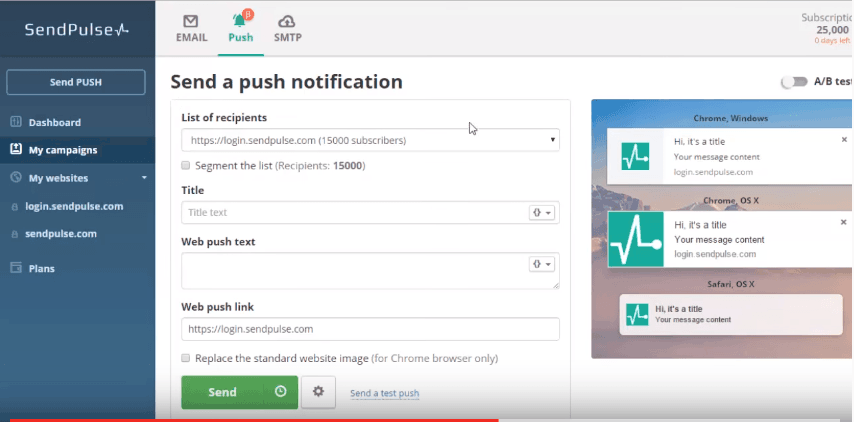
Besides, you can segment your push notifications to improve the effectiveness of your campaign and increase the conversion rate.
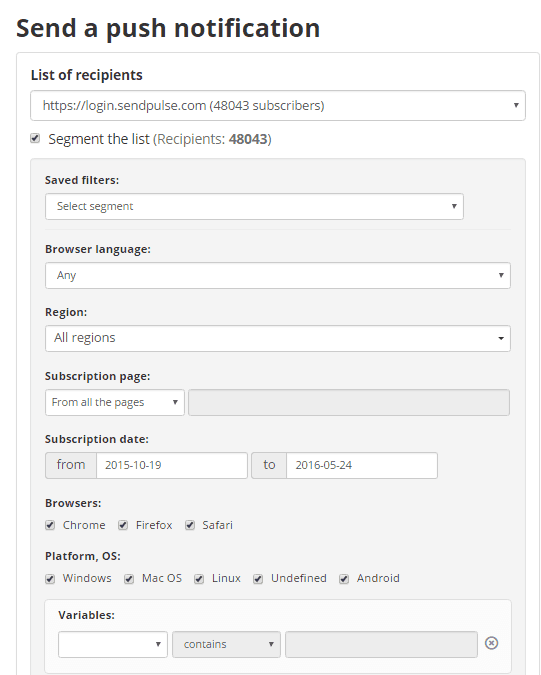
Step 6 – Choose the time and send a test push.
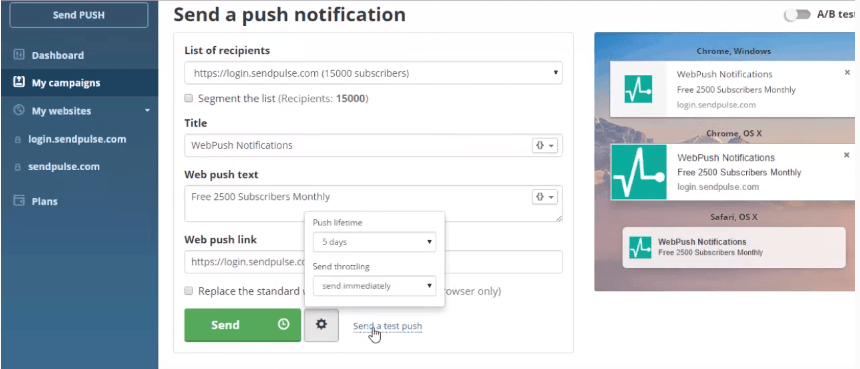
In addition to above mentioned, you can analyze the effectiveness of your push campaign using analytics. The following indicators are analyzed: number of subscribers, number of active subscribers, number of notifications made, deliverability, conversions.
As you can see, it is really very easy and convenient to create a web push campaign.
So, SendPulse is a progressive company, investing in development of advanced functionality that helps your business grow and become successful.

