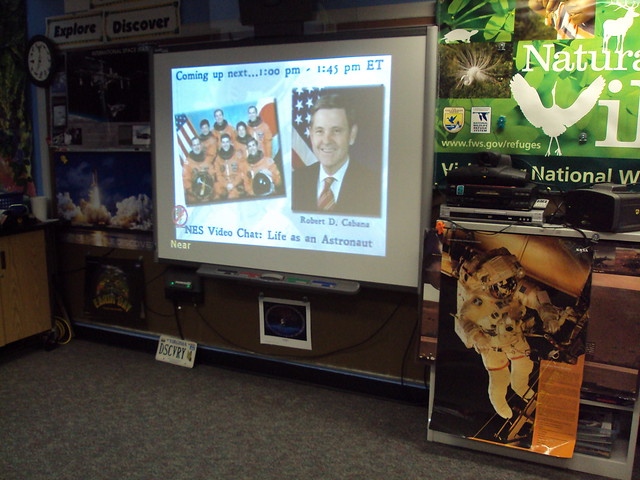Virtual events are on the rise. About 48 percent of almost 100 corporate meeting planners, association representatives and private planners said that they would be hosting more virtual events in 2015 than last year, according to a recent Successful Meetings survey. About 14 percent said that their in-person meeting budget would decrease in 2015. Presenters are choosing virtual events over traditional corporate events for a variety of reasons.
Hosting an in-person event is expensive.
From space rentals, lighting and catering to travel and lodging, hosting an in-person corporate event can easily cost a company thousands to millions of dollars. Why host a physical event when you can reach even more guests and save your company and your attendees millions of dollars by going virtual?
Virtual events reach a wider audience.
Due to the limitations and costs associated with physical spaces, companies tend to reach a much wider audience with virtual events than in-person events. Viewers are much more likely to attend a free virtual event than spend money on travel and lodging to attend an in-person event, especially if the company still maintains a good level of engagement and interaction with the virtual attendees.
Virtual events allow presenters to customize their event space digitally.
Providers create virtual event spaces that appear like convention centers or physical landmarks in cities around the world. While customizing a virtual event can run a company tens of thousands of dollars, it’s much less expensive than the traditional corporate event. As technology has improved over the years, the practice of live-streaming events has become more popular, costs have decreased and presenters have been able to reach much wider audiences. But how do you produce an effective virtual event? Whether you’re opting to go the virtual route for cost reasons or to reach a wider audience, consider these tips when creating your virtual corporate event!
Make your virtual event as accessible as possible.
Clearly communicate any instructions regarding login to your viewers, and explain what to do if errors occur. Have tech support on call to help attendees. You don’t want your attendees to feel lost in the dark or suffer technical difficulties on account of your lack of preparedness. Don’t forget that not everyone attending may be as tech savvy as others, and may need assistance.
Boost your brand.
The purpose of any corporate event is to help boost your company’s brand, so make sure that purpose is not lost in a virtual event. Incorporate your company’s colors and logo into the virtual event and even showcase your office if possible.
Crowd-source content. Ask for participation across your company’s departments in creating content for the virtual event. Team involvement allows attendees to share ideas and support one another, while reducing the stress and strain on one presenter or team. This diversity of ideas also ensures increased appeal to event attendees.
Engage your virtual audience.
Engaging your audience in person tends to require tactics like walking around and being physically dynamic. With a virtual audience, such strategies are much less important. The best way to engage your attendees is to allow them to interact with you during the virtual event, or to incorporate visuals, as suggested by Biz Bash.
Self-service, cloud-based platforms like Blue Jeans Primetime allow presenters to host interactive video events and extend their reach to a digital audience. Unlike traditional webcasts and webinars, the moderator is able to invite attendees to actively participate in the video events. With video streaming providers like this, presenters can stream their events to thousands of viewers while attendees can watch or listen from any computer, room system or mobile device.
Segment your presentation with visuals and fun content.
It’s difficult to hold the attention of any audience for more than 20 minutes at a time but especially a digital audience. Therefore, it’s important to remember to incorporate visuals and other fun interactive components into your presentation to segment the blocks of informative content. Use visuals like slides, videos and set changes as well as quizzes and games to further engage your audience and hold their attention.
Show your virtual audience real-time results.
Engage your attendees even further by sharing real-time results like attendee count and online conversations on social media sites like Twitter. Doing so will foster involvement and make your virtual attendees feel more engaged in the event. Consider providing your attendees with a Twitter hashtag to post and follow any event-related conversation, encouraging viewers to feel more connected with the presenters and other attendees. This tactic also allows attendees to share valuable takeaways and ask relevant questions.
If you’re thoughtful about these points, your virtual event could easily become the talk of your company, or even the Internet! Keeping your attendees engaged and entertained, honing your message, and using the right tools will ensure your virtual event remains in their minds long after it’s over.