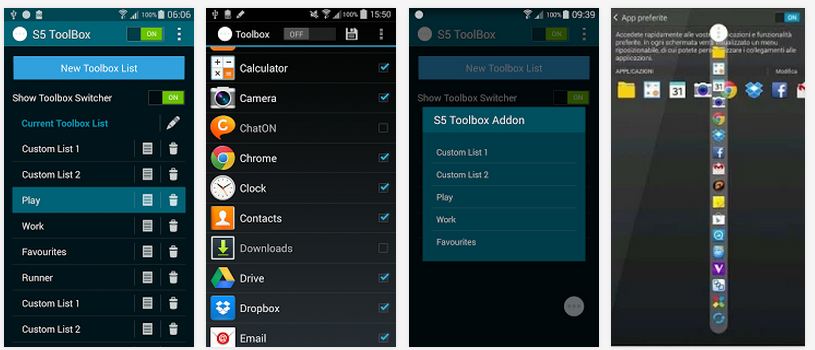If you own a Galaxy S5 you might have noticed the small floating circle that is always on your screen, the Galaxy S5 toolbox allows you to easily access some of your most used and favorite apps. But these days, we have much more then just 5 apps we use on a daily basis, the problem is that the toolbox only allows us to choose 5 apps. Meet S5 Toolbox Addon a new app that will allow you to customize the Samsung Galaxy S5 Toolbox and add more apps to it.
How to customize the Galaxy S5 Toolbox
- Go to the Play Store and Download S5 ToolBox Addon
- Once installed, fire up the app
- Select the “On” button at the top right
- Select the Toolbox you wish to edit
- Select the apps you wish to see on the list
- Save and Voila!
The apps allows you to add up to 12 apps and works on Rooted and non-rooted Samsung Galaxy S5 smartphones. If you want to root your device, don’t forget to check out our guide on How to root the Galaxy S5