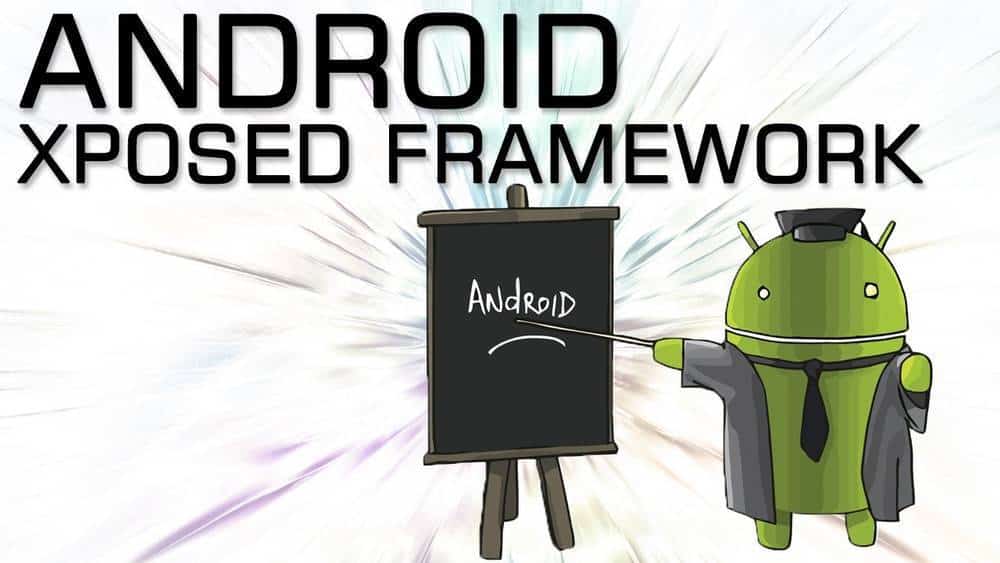This article explains how to Download and Install Xposed Android 5.1.1X. Xposed Framework has gained immense popularity since its initial launch. With its ability to modify the core functionality of Android devices, Xposed has become a favorite among Android enthusiasts and power users. Although Xposed was initially released for Android 5.0 Lollipop, unofficial ports started to emerge for Android 5.1 as well. However, it is important to note that Xposed for Android 5.1.1 has been removed from the official distribution channels.
Xposed for Android 5.1.1 is currently in the Alpha stage of development. If you are interested in installing Xposed on your Android device running version 5.1.1, it is crucial to understand that if Xposed did not work on your device when it was running Android 5.0, it is unlikely to function properly on Android 5.1.1 as well.
What is Exposed Framework
Xposed Framework is a powerful tool for Android devices that allows users to modify and customize the behavior and appearance of their devices without the need to modify the system files. It provides a framework that enables the installation and management of modules, which are small packages of code that can be used to modify various aspects of the Android system.
With Xposed Framework, users can enhance their Android experience by adding new features, tweaking existing functionalities, and even completely altering the look and feel of their devices. It offers a high level of flexibility and control, making it a favorite among Android enthusiasts and power users.
How Does Xposed Framework Work?
Xposed Framework works by utilizing the concept of “hooks” within the Android system. Hooks allow Xposed to intercept and modify the execution of specific functions or methods within the system, without directly modifying the system files. This means that the modifications made through Xposed are dynamic and can be easily enabled or disabled as needed.
When Xposed Framework is installed on an Android device, it injects itself into the system process and provides a platform for module developers to create modifications. These modules can then be installed and activated through the Xposed Installer app, which acts as the user interface for managing and controlling the installed modules.
Benefits of Xposed Framework
Xposed Framework offers several key benefits for Android users:
- Easy Customization: Xposed provides a simple and user-friendly way to customize various aspects of the Android system without the need for complex modifications.
- Modular Approach: The modular nature of Xposed allows users to pick and choose the specific modifications they want, tailoring their Android experience to their preferences.
- Compatibility: Xposed is designed to be compatible with different versions of Android, allowing users to continue using their favorite modules even when upgrading to a new Android version.
- Dynamic Modifications: Xposed modifications can be enabled or disabled on-the-fly, without the need for rebooting or reinstalling the entire system, providing a flexible and convenient customization experience.
- Active Community: Xposed has a large and active community of developers and users who contribute to the development of modules, ensuring a wide range of options and support for users.
Xposed Framework is a powerful tool that empowers Android users to customize and personalize their devices in ways that were previously only possible through complex modifications. With its modular approach and ease of use, Xposed Framework has become a popular choice for Android enthusiasts who want to unlock the full potential of their devices and tailor their Android experience to their liking.
How to Download and Install Xposed Android 5.1.1
First, it is highly recommended to create a backup of your device before proceeding with the installation. This step ensures that you can restore your device to its previous state if any issues arise during the installation process. If you are unsure how to create a backup, you can find guides and tutorials online specific to your device model.
- Download the Xposed Framework Lollipop.zip file from a reliable source. This file contains the necessary components to enable Xposed on your device.
- Additionally, download the Xposed Framework Lollipop.apk file. This file is the Xposed Framework installer application.
- Boot your device into custom recovery mode. The method to access recovery mode varies depending on the device manufacturer and model. Typically, you can enter recovery mode by holding specific key combinations while turning on or restarting your device. You may need to consult the user manual or search online for instructions tailored to your specific device.
- Once you are in custom recovery mode, navigate to the option that allows you to install files from a ZIP archive. This option might be labeled as “Install from .zip” or similar phrasing.
- Select the Xposed-arm.zip file that you previously downloaded, and confirm the installation process. This step will flash the necessary Xposed Framework files onto your device.
- After the installation is complete, reboot your system to ensure that the changes take effect. You can usually find the “Reboot” or “Restart” option in the recovery menu.
- Once your device boots up, install the XposedInstaller_3.0-alpha.apk application. This app is the user interface for managing Xposed modules on your device.
- After the installation is finished, locate the Xposed Installer app on your device and open it.
- Upon opening the Xposed Installer app, a menu will appear. Press the “Install” button followed by the “Open” button to proceed.
- The Xposed Installer app should now be accessible, presenting you with various options and settings to customize your device using Xposed
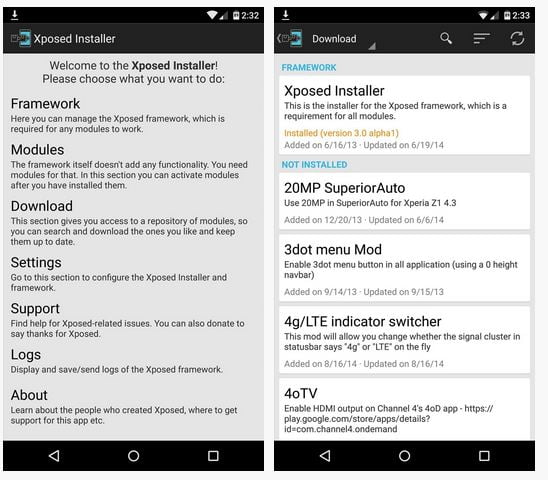
Don’t forget to check out our extended list containing more than 40 compatible Xposed Modules which are not compatible with Android 5.1.1. A complete list of Compatible Xposed Android 5.1.1 modules can be found here