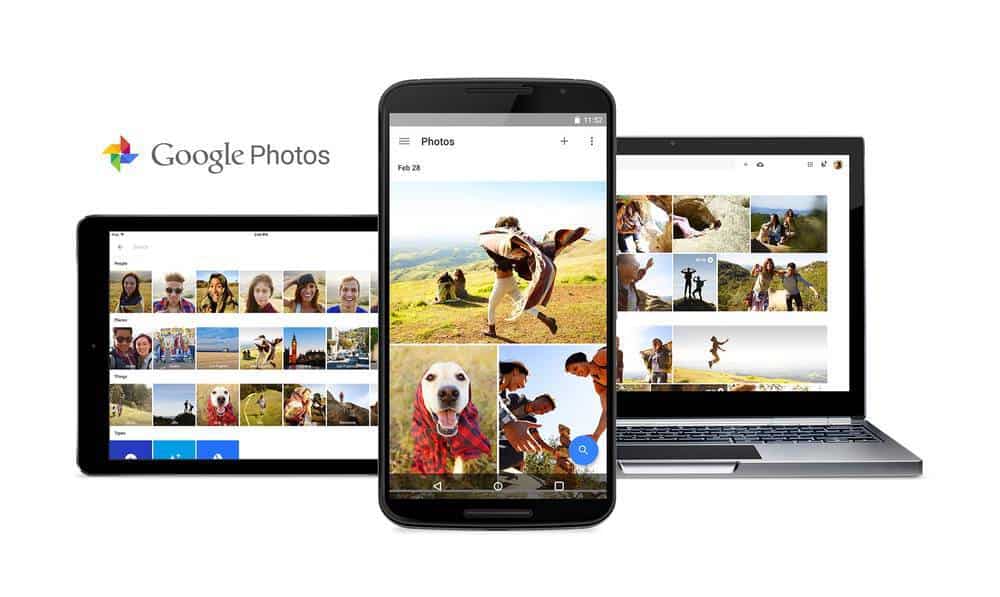Google Photos might be one of the most exciting announcements made at Google I/O. Google Photos gives user unlimited cloud storage to store all of your pictures on, the end goal of the app is to bring all of your pictures and videos together in one single place where you never have to worry about running out of space and that is completely free.
The service is already available and many users have started using it, but there are a few hidden features that every Google Photos user should know about. Lets check out 3 hidden google photos features:
1. Location Tagging
Geotag technology can be used to save the location where the picture was taken but in Google Photos it works different. All though Geotags are used, Google can also determine the precise location of where the picture was taken by analyzing the image.
2. Photo Search
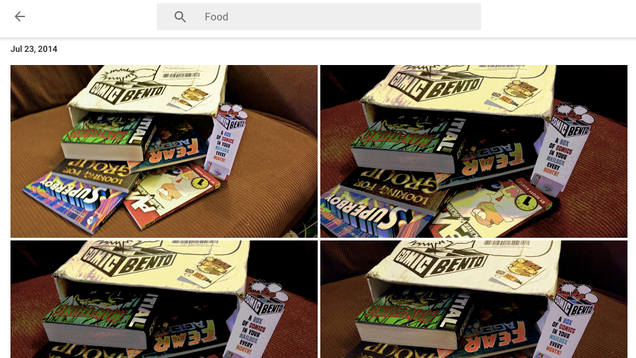
Photo Search might be one of the most useful Google Photos Features. Photo Search allows you to type the name of an item or product like “beer” and it will show you all images containing beer, very often showing amusing results that aren’t very relevant to what you were looking for as Sean Buckley from Gizmodo shows.
3. Export All images
While not a feature you use on a daily basis, when needed you will be thankful it is there. Export all images allows you to export all the pictures and videos that are currently stored on Google Photos to your computer to for example store it on a local hard drive. This will safe you a lot of time ticking every single image you wish to export.