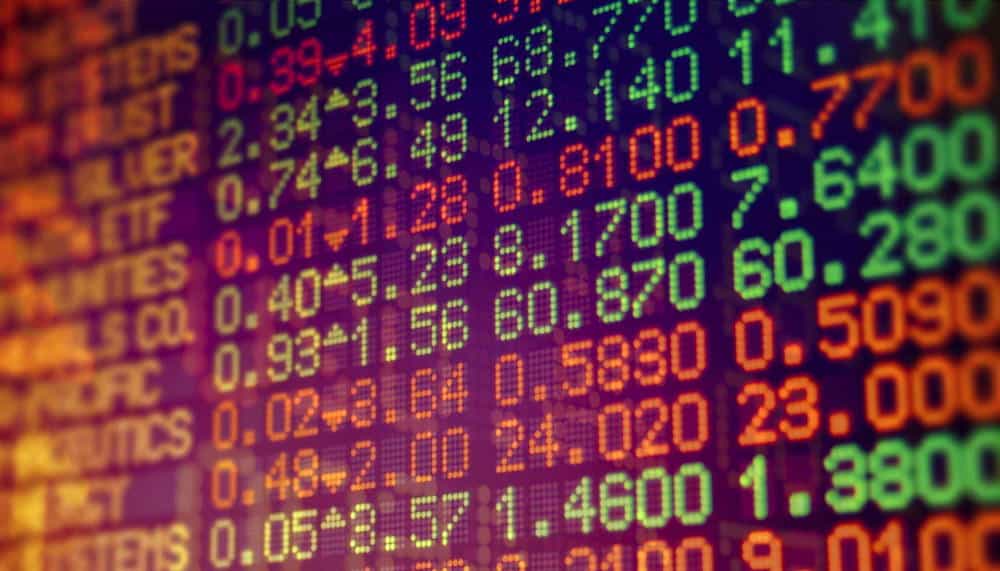If you’re a remote worker, the possibilities at your fingertips are truly exciting.
The proliferation of technology has – among other things – allowed us balance work and life without sacrificing productivity. Whether you pair work with raising a family, traveling, living off-grid, or use the flexibility to freelance – remote work gives you more possibilities.
However, like anything else, it has some inherent drawbacks.
If you’re working in an office, you can fall back on the cybersecurity protocols of your workplace. Viruses, malware, and phishing scams are caught by the in-house IT team. And a company security policy means you don’t need to select and install your own security tools.
Remote workers need to take your cybersecurity into their own hands.
Neglecting this responsibility can have disastrous consequences. If your identifying information leaks or is stolen you could end up a victim of financial or identity theft. Leaving your computer unsecured can also put your clients or employer at risk.
It might be helpful to think about remote work, whether you do it as a freelancer or with a contract, as an emerging sector. Personal cybersecurity for remote workers must be part of the best practices for a sector central to the future of work.
Avoid Public Wi-Fi (when you can)
Working remotely often goes hand-in-hand with public wi-fi. A recent survey of remote workers showed that more than 60% were connecting to public wi-fi networks with corporate devices. And it’s almost impossible to avoid dedicated freelancers crouched over their Macs at any corner coffee shop.
Unfortunately, public wi-fi networks are extremely vulnerable to cyberattacks. Because public networks are accessible to anyone who has the password, unscrupulous users can intercept your connection and spy on your activity. They can also use the network to get access to your device, steal sensitive information, or even take control of your accounts.
For that reason, it’s safer to use your own mobile internet if you frequently work away from home. If you can’t avoid using public wi-fi networks make sure you protect your device with premium security tools.
Use a VPN
One of the best cybersecurity tools all experts seem to agree on is VPNs. If you do find yourself having to work on a public wi-fi network, you should make sure your VPN is switched on before you connect.
A VPN (virtual private network) is an application that encrypts your traffic so no-one can see your passwords or the websites you visit. It also changes your IP address so your identity and location is hidden.
VPNs can sound overly technical but they are simple to use and becoming more popular in an era of censorship, criminal hacking, and government spying. They are also really popular with streaming fans who want to watch media restricted to a particular location, like Netflix or Hulu.
Use an Antivirus
Antiviruses are absolutely essential on all your devices, regardless of your device or operating system. The previously common misconception that Mac users don’t need an antivirus is losing traction. While Macs tend to be more secure than Windows, Mac users are most certainly not immune from viruses.
Antiviruses run in the background of your computer or device and continually check for viruses, malware, and malicious scripts. If your computer is infected, an antivirus will alert you and remove it from your system.
Separate Your Work and Personal Devices
You should protect both your personal and work device with a VPN and an antivirus. However, if you can, it’s advisable to keep a separate device for separate uses.
If your work account is breached your device will be isolated and the breach will be contained to one account. This is especially important if you share sensitive information over your work network like company financial details or budget information.
If you can’t use separate devices, the next best thing is to make use of separate user accounts on your computer.

Use a Password Manager
You should use a different, complex password for each of your accounts. Data leaks and cyberattacks are in the news everyday and we know that one of the most common reasons relates to passwords. Despite this, too many of us use weak passwords or reuse the same password for multiple accounts.
A password manager generates, stores, and inputs complex passwords automatically. They come in many forms including cross-platform applications and browser add-ons. Do a quick Google search to find the right password manager for you.
6. Use Encrypted Cloud Storage
Cloud storage is indispensable for freelancers and remote workers who tend to juggle multiple projects at once. However, not all storage services are created equal. Even if you do your best to ensure your computer is not an easy target, your files can be vulnerable if your cloud service is breached.
If you’re willing to pay a small fee, there are a range of quality encrypted services to choose from. These services encrypt your data and files before they are uploaded. In the event of a breach, your information is safe. As an alternative, you can also use a separate encryption application and encrypt each file individually before your upload it to the cloud.

7. Use the Tor Browser
Tor is an effective and free tool for protecting your privacy online. It works by randomly redirecting your internet traffic through several volunteer operated servers (called nodes) and encrypting your traffic with layers of encryption.
Tor deservedly enjoys an excellent reputation and is a good tool in your privacy arsenal. However, it does have some drawbacks. First of all, it has some speed issues. Also, the Tor browser is effective but only for the traffic that is sent and received by the browser. That means downloading, including torrenting, can still reveal your true IP.
To ensure your browser isn’t tracking and for the best privacy protection, you can use a VPN and Tor together.
8. Backup Your Data
This is a simple tip, but too often overlooked!
Most of us would probably agree that it’s less the device itself than the information on it that’s important. In the event of an attack (or if you simply break or lose your device) having secure back-ups will let you avoid productivity loss and keep on top of your tasks.
9. Learn to Spot Malware and Phishing
Acquiring good cyber behavior often comes down to education. If you know what to expect, and what to look out for, you will be more secure. Make use of the massive amounts of free courses and resources available online and educate yourself about contemporary cyber dangers.
Future Learn, Coursera, and Cyber Degrees, are just a few sites that offer access to valuable cybersecurity education programs online.

Marco Verch Professional/ Flickr
10. Stick to HTTPS
HTTPS stands for “HyperText Transfer Protocol Secure”. It is the secure version of HTTP, which is the protocol that sends data between your browser and the website you are connecting to. You can see the abbreviation at the front of your URL. When there is an ‘S’, such as https:/google.com, it means all communications between your browser and the website are encrypted.
Not all websites use https. To avoid accessing unsecured websites (particularly if they contain financial processing functions, make sure you only interact with secure websites.
(conclusion)
As a remote worker, your computer or device is your most valuable tool. Therefore, it’s essential to protect it by staying up-to-date with the best privacy and security tools available.