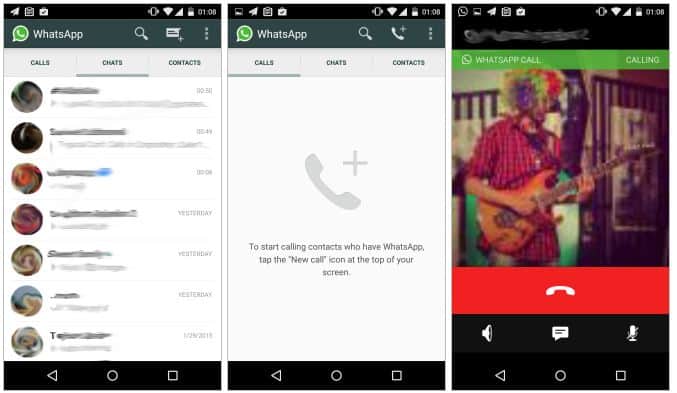It has almost been a year since the first rumors about WhatsApp adding VOIP calls to its popular IM app but it appears to be that in the new Whatsapp 2.11.508 APK for Android it has finally added this new feature.
As Reddit user pradnesh07 confirms that you can now make voice calls using WhatsApp, it appears that WhatsApp is using an invite system allowing users to only get the new calling feature if they get called by another user that already has it enabled. The screenshots shared by Prednesh07 show that the update will also give Whatsapp a new Material Design look
How to enable Calls on WhatsApp without getting an invite
For those who don’t know anyone who has the feature enabled, there is another way of enabling it as Reddit user Tropiux has successfully enabled this calling feature by following these steps:
- Open up your Terminal
- With root privileges, run the following command
- am start -n com.whatsapp/com.whatsapp.HomeActivity
Keep in mind that this has to be done everytime you want to use the call feature but once enabled, call a friend that has the latest version, it will enable his calling feature and let him call you, this will enable yours permanently.
Download Whatsapp 2.11.508 APK
In order to be able to get the new calling feature you will have to have the latest WhatsApp APK. You can download WhatsApp 2.11.508 APK from the official WhatsApp website (mirror). It requires you to run Android 2.1 or above but in order to get the calling feature you are required to run Android 4.4 or above. File name: com.whatsapp-2.11.508-450263-minAPI7.apk