Art is a representation of the imagination. Art can be drawn on paper, made in clay, and even drawn digitally. Drawing digitally is the most common form of digital art nowadays because it is much cheaper than oil paintings and there are many easy-to-use programs and options, including a Procreate brush pack, allowing you to quickly create good quality images.
When I started drawing digitally I had no idea what I was doing. The first time I started using an art program and brush packs for Procreate, my drawings looked like they were made by a five-year-old. In the beginning, it was not easy to make my drawings look like they were meant to and I made a lot of mistakes in the process. But since I’ve been doing this nearly every day for two years now, my digital art has improved quite a bit so I will share some of the most important things that you need to know to make your drawings look better.
1. Start With Line Art
The most important part in drawing digitally is the sketch. If you start by coloring what you’ve drawn it will look much worse than if you would have skipped the color and only focused on sketching.
The only reason you should add color to your sketch is if there is no other way around it (like in my wolf tutorial). That’s when you need the colors after using brush pack Procreate to make the drawing look more detailed and realistic.
If you haven’t drawn a lot digitally, I advise you not to start with color at all. You should definitely stick to black and white for several weeks and just learn how to use the free Procreate brush pack before choosing colors. The only thing you see when you start using colors is that they look nice together, but it’s very hard to know which colors go well with each other if you don’t want to learn about the basic rules of color theory.
I was not good at choosing colors when I started digital drawing and I’m really glad that I didn’t start with it. That is because in the beginning, you don’t know what looks bad or good, so if you do everything in color, all your drawings will probably always look bad.
If you’re looking for brushes for your digital art, check out CreativeMarket.
2. Keep The Art Program Open While Sketching With A Pencil
One of the mistakes I made in the beginning was that I waited until my line art looked perfect before I turned on the computer. But if you draw manually and scan it afterward, your lines will never look as good as they would if you would have drawn digitally from start to finish, especially with a Procreate all star brush pack.
Once your sketch is done and you want to continue working digitally, make sure you keep your art program open and ready to use. Before I used the tablet, I would always turn on the computer, start up my art program and switch it to full screen. Doing all of that was fine when it came down to sketching because I didn’t need much room for drawing, but now that I draw with a tablet I find that it is much more comfortable to have the art program open while sketching. It’s also better for your hands because you don’t need to switch between two different tools, the mouse and the tablet when drawing.
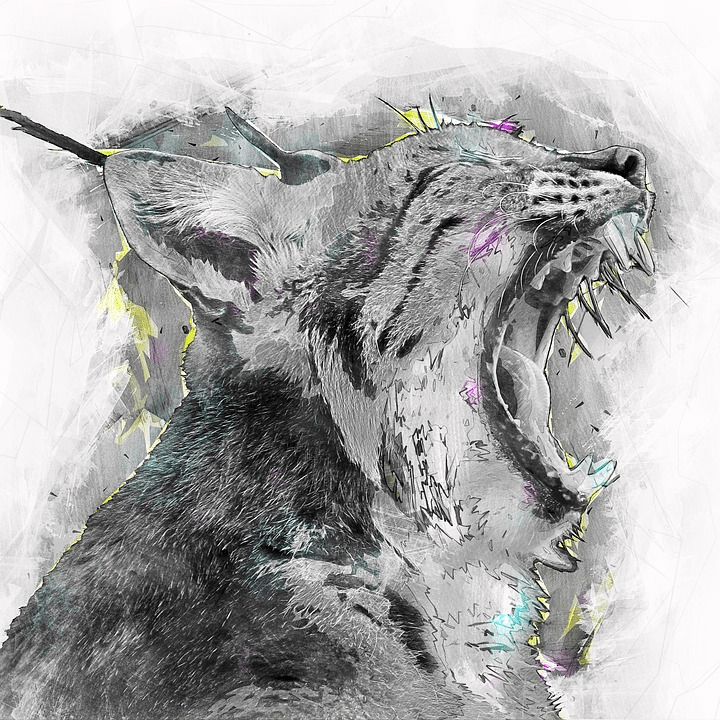
3. Draw Big!
If you want to improve quickly, you should always choose a large canvas size in your art program. This might be the most important thing to remember when you draw digitally.
It’s always better to work larger than smaller because if you make a mistake, it is easier to correct it in big size rather than small. If I would have started out by making digital drawings that were 200 x 150 pixels, I wouldn’t be good at drawing today.
If you want to make good drawings you have to, at least for a while, draw on a very large canvas with a Procreate brush pack free, other brushes, or a digital pencil. You can always scale your image down later if it is too big and doesn’t fit the blog or website that you’re posting it on.
A lot of people also say that scaling up from a smaller image is better than scaling down from a bigger one. That might or might not be true, but it’s easier to scale up rather than down and you don’t lose quality by doing it that way.
4. Look At Real-Life Reference
Drawing without any reference is nearly impossible, especially if you’re new to drawing. If you only try to learn how to draw by looking at your favorite art, your drawings will never look as good as the source.
It’s crucial that you use references while drawing digitally because if you don’t, there is a big chance that what you’re drawing will look unrealistic, especially without the textures. I find it easier to break down objects into simple shapes and learn how they work in order to make them look realistic.
In Closing
The digital art world is a fast-paced place where people are always looking for new techniques to improve their work. If you’re looking for ways to take your game to the next level, take these steps to heart.



