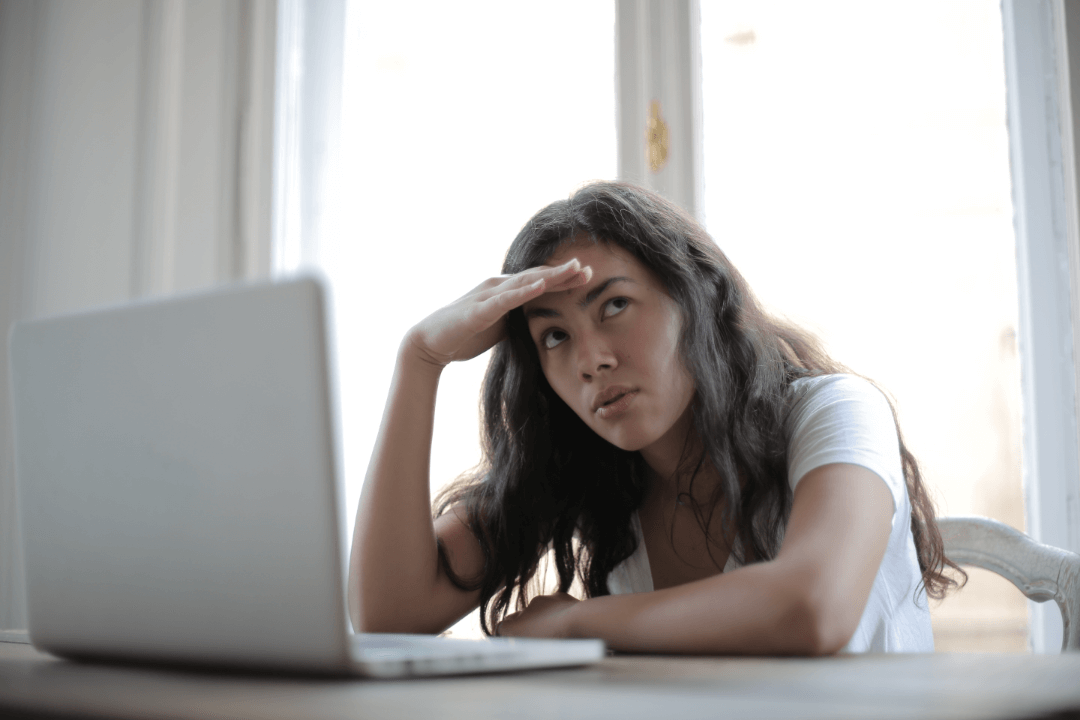Find out what is causing your subscribers to become complacent or even unsubscribe. Plus, you can learn how to use your mass email plugin to keep your audience engaged
When it comes to email marketing, there is a fine line between keeping your subscribers engaged and being downright annoying. We’ve all experienced it—yet another email lands in your inbox that prompts you to immediately hit the unsubscribe button or report the message as spam. Since we all receive so many emails every day, email marketers have to be savvier than ever if they want to maintain their audience.
Unfortunately for people starting mass email campaigns, there is not one single reason people unsubscribe from your mailing list. In fact, there are several different reasons why recipients disengage, unsubscribe, or report your messages as spam. Luckily, there are more tools out there now than ever before that can help you get a better idea of how your audience is interacting with your messages. Using a Gmail add-on mass email plugin, it is easier than ever to pull data on your latest campaign.
Today we’re going to be taking a look at some most common mass email mistakes that are sure to annoy your audience so you can take steps to avoid them. Wanna find out what is making people unsubscribe out of sheer annoyance? Keep reading!
Irrelevant Subject Lines & Content
If your content isn’t relevant to your audience, expect less than ideal content metrics from your mass email plugin

People want to know why they’re receiving an email.
One of the top reasons that people unsubscribe from mailing lists is because the content is not relevant to them. Imagine you receive a marketing message from a site where you have made a recent online purchase. You know why you are receiving the message, but the subject line and content look copy-pasted. You’re probably wondering why the message was sent to you. In most cases, the message was sent as a part of a bulk email campaign that was sent out without segmentation or personalization. When people get these types of generic messages, they will delete messages, unsubscribe, or report your address as spam. As all mass email marketers know, it is important to keep your messages as far away from the spam folder as possible.
An easy way to keep your messages relevant to your audience is through segmentation and personalization. These actions can be easily executed and perfected by using your mass email plugin. Using your mass email plugin, you can segment your address list so only certain members of your list get the messages that are the most relevant to them. Segmentation helps you avoid sending annoying, irrelevant messages to people who won’t benefit from your newsletter, sale, or any other message content. That way you can ensure that you have a healthy open rate by sending your messages to segments of your audience that are already likely to engage.
Personalization within your email is another key factor in keeping your messages relevant. Using your mass email plugin, you can automatically input a recipient’s personal information into your messages. When writing your subject lines and message content, be sure to include space for the person’s name and any other information from your address list that is relevant to the content of your email. For example, recipients are much more likely to open messages that appear directly addressed to them versus messages that look like they could be sent to anyone. For most mass email plugins, it is simple to set up automated personalization settings. All you need to do is designate which column of your address list holds the information you want to insert into your email draft. In the intro to the email, you want to include the person’s {first name} in brackets, as we’ve just demonstrated. Then, with the help of your mass email plugin, the first name of each recipient will automatically populate as you hit send on your next campaign.
Broken Links
If your CTA is broken, you’re sure to pull some disappointing results from your mass email plugin

Make sure your audience can follow your call to action.
Creating an effective and appealing mass email campaign is not easy. You have to come up with a plan, draft messages, create graphics, and more! But, a common mistake mass mailers still make after all that hard work is including a broken link. If your link is broken, it doesn’t matter how much effort you put into your email campaign, your audience will likely be annoyed and unsubscribe if they can’t access your call to action (CTA). When your link is broken, your recipients will likely unsubscribe.
Thankfully, there are a few ways to avoid accidentally sending your subscriber base a broken link. The easiest way to prevent this is to send out a test email to a few members of your team. Ask your fellow team members to click every link and make sure they are all functioning properly and that they lead to the correct address based on the hyperlink or CTA. Some mass email plugins can automatically flag messages that have broken links before they are sent. Once you’ve verified that all of the links in your email are good to go, you can hit send without annoying your audience with broken links.
Typos
Spelling and grammar mistakes in your mass emails make your campaign appear less than legitimate
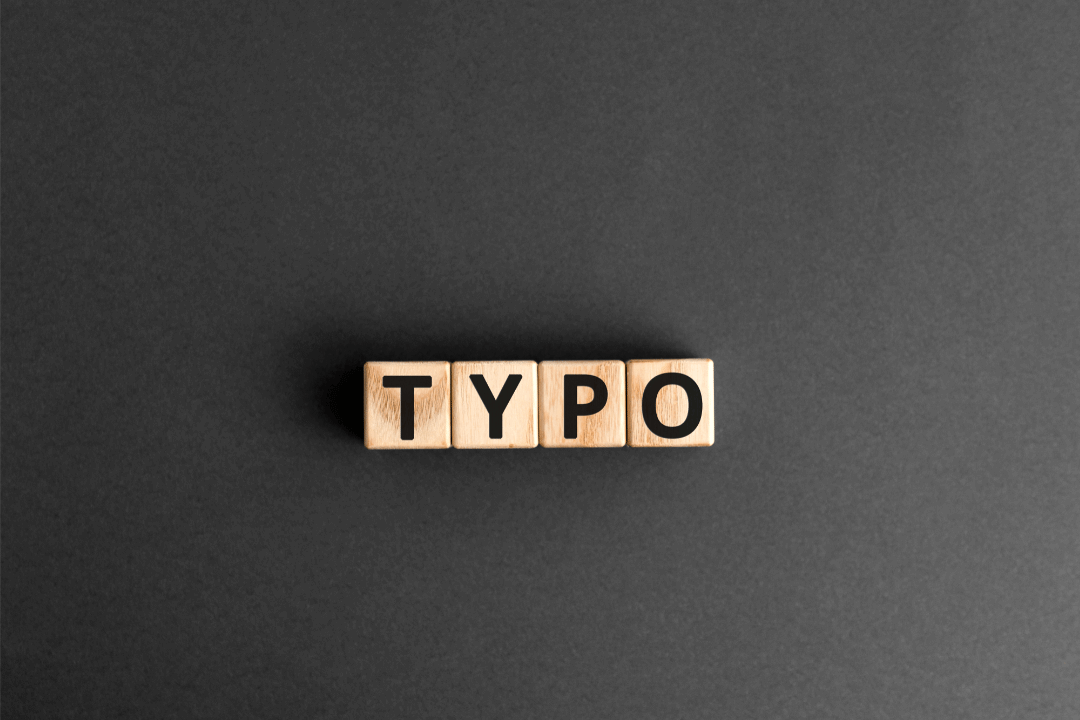
All of your mass emails should be typo-free.
Typos—they happen to everyone! No matter who you are or what you are writing, it is so easy to make spelling and grammar mistakes. But, when it comes to sending mass emails, you have to make sure that all of your message copy is typo-free. There are two main reasons why typos can be real campaign killers. The first reason is that it makes your email look unprofessional and raises red flags for spam. Spelling and grammar errors are often a recipient’s first inkling that a message may be part of a scam or that the sender simply doesn’t care about the content being sent out. The second reason that typos are so important to avoid is that you can’t take back your emails. When you hit send on your email campaign, there is no going back! So if there is a major typo in your message, it will be sent to all of the relevant addresses and there is nothing you can do to correct the issue. To avoid accidentally sending out typo-ridden messages that will hurt your delivery rate, you should always have someone double-check your copy. There are also a lot of mass email plugins that can flag common spelling and grammar errors as you write your draft. Just to be safe we recommend sending your messages to a few of your fellow coworkers to ensure that your copy is free of avoidable—and annoying—errors.
Rely on Clickbait
Clickbait is one of the most annoying and easily identifiable marketing tactics that should be avoided at all costs

Your recipients don’t want to feel like they’ve been fooled by your message.
We’ve all encountered clickbait before. Whether it be from online news articles or YouTube videos, we have all been misled by catchy, popular, or eye-catching titles that have nothing to do with the actual content. Unfortunately, some email marketers tend to slip into a habit of including clickbait-y subject lines in their email campaigns.
Unfortunately for those mass emailers, their messages are far more likely to get marked as spam by their recipients. If you choose to use clickbait as part of your subject line, your audience will likely be annoyed that what they clicked on is not what was depicted at first glance. It also makes your business look like a scam, which is never how you want to come off when you are trying to get someone to visit your website or make a purchase.
To avoid using clickbait, make sure that your subject line matches in tone and content with the body of your message. It is often a good strategy to write your message copy first and then start brainstorming ideas for your subject line afterward. By writing your message copy first, you can ensure that your subject line is as relevant as possible without edging into clickbait territory.
Messages That are Hard to Read
By formatting your messages using a mass email tool, you can ensure that your messages are readable for everyone—for mobile and desktop
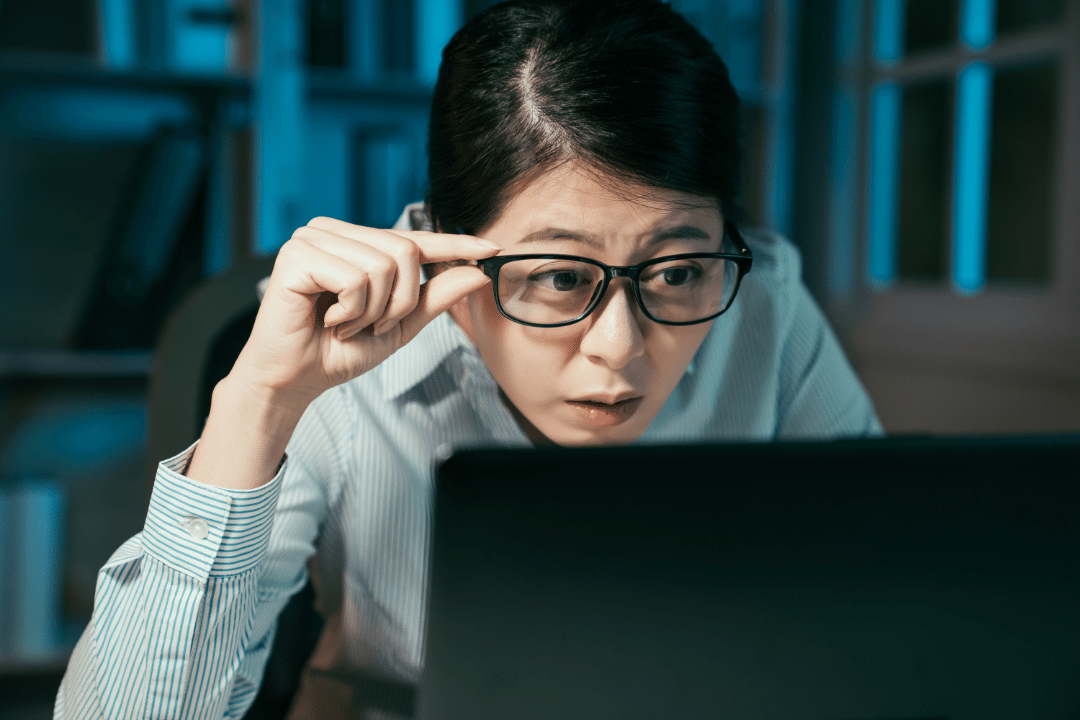
Don’t force your audience to strain their eyes.
Readability is a huge factor in the success of your next email campaign. After all, if your audience—or certain segments of your audience—can’t read your message once they’ve opened it, they are highly likely to be frustrated. This leads to high unsubscribe rates and there is a good chance that your message will be marked as spam. When your message is marked as spam, it hurts your sender reputation and your delivery rate, which will affect campaigns in the future too.
If you are using a mass email plugin to design your messages, it should be fairly simple to create an easily readable message. The most frequent mistake when it comes to email readability is text and background color. You want to make sure that your background color contrasts against your text, otherwise, the text will be far too difficult to read. As we’ve mentioned before, you must test your messages before sending them. As an email marketer, you also need to constantly verify that your messages are appearing correctly on both desktop and mobile devices. Though it is easy to focus on maximizing readability only for desktops, most of the people receiving your messages will be reading the email on their mobile devices. That’s why it is extra important to make sure that your messages are optimized for smartphones and tablets.
Hide Your Unsubscribe Option
If you make it too difficult for your recipients to unsubscribe, your audience will just report your messages as spam

It is beneficial for you to let people who no longer want to read your messages unsubscribe.
Though it might seem like a good idea to make it difficult for your recipients to unsubscribe, it will actually hurt your sender reputation. If you are having trouble retaining addresses, then you may want to look at other elements of your campaign. The big disadvantage of making it difficult for your audience to unsubscribe is that they will mark your messages as spam. When many of your messages are marked as spam, your sender reputation will be harmed which makes it more difficult to deliver messages successfully. When recipients report your messages as spam, it reports your address as untrustworthy. If too many people report your message as spam, your whole address will be deemed untrustworthy and your messages will be delivered more infrequently—if at all.
So, by making your unsubscribe button easily visible, you allow your audience to unsubscribe from your messages instead of reporting you as spam. While it might be hard to let one of your recipients go, there are always other eager recipients to take their place that are more likely to engage with your emails.
Landing in the Spam Folder
One of the ways you are annoying your subscribers is by writing emails that land you directly in the spam folder
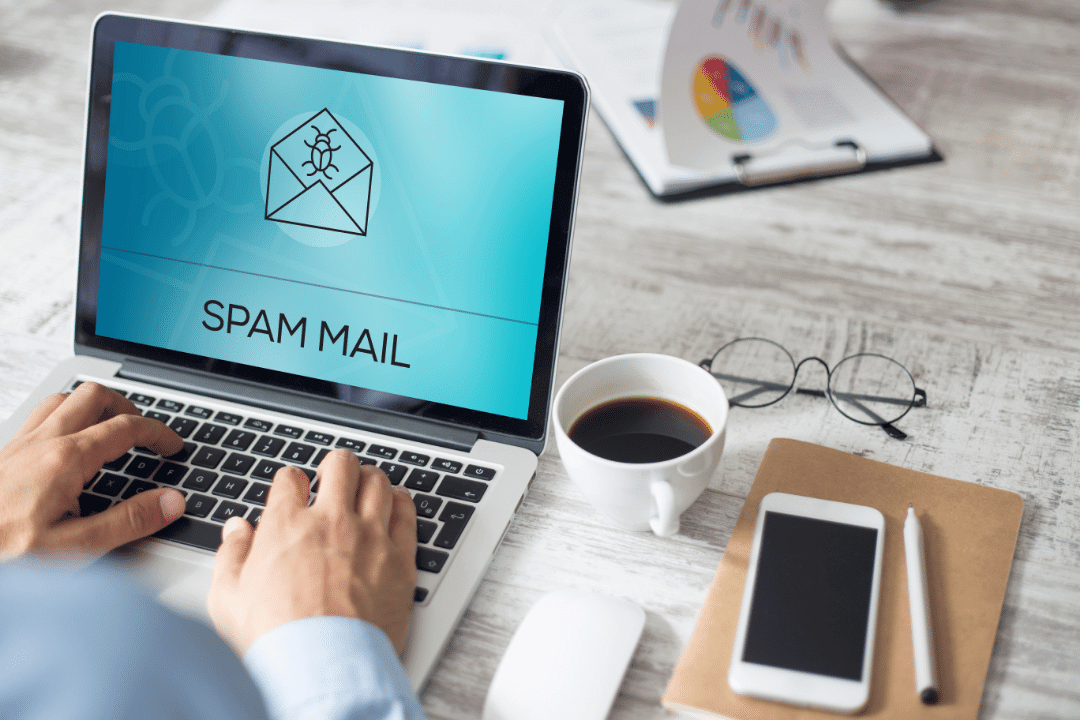
Sending too many emails will affect your delivery rate.
We’ve talked about it throughout the article, but landing in the spam folder is something that happens to too many email marketers. Why does this happen so often to people who are sending out well-intentioned email campaigns? Well, there are a few reasons. One of the major reasons that your messages end up in the spam folder is due to the daily message limit set by email providers. When you are sending messages through Gmail, you have a limit of 500 messages per day. This is set in place to avoid spam. However, most email marketing campaigns will require you to send far more than 500 emails, even after your groups are segmented. So, how is it possible to send more than 500 emails at a time without signaling the spam folder? You can use your mass email plugin! Mass email plugins can schedule your email campaigns to be sent every 24 hours. Your plugin will be able to schedule posts so you are sending the maximum amount of messages allotted. That way you don’t have to worry about tripping out your email provider and landing in the spam folder. So, once you’ve installed your mass email plugin and made sure that your messages are being properly sent, you can rest assured that you won’t accidentally get flagged as spam.
Making Frequent Mistakes
Everyone makes mistakes. However, too many mistakes are sure to annoy your recipients

Avoid mistakes by testing every email.
If you are consistently sending out mass emails with mistakes, then it is very likely that you are annoying your audience. Not only that, but when you make mistakes, you should send a follow-up email with corrections. If this happens too often, your address will likely get marked as spam. Not to mention, consumers want brands that they can trust. If you are constantly making corrections to your emails, your audience will begin to question your product or service as well. So, to maintain your brand identity and to avoid annoying your address list, you need to check your emails not only for spelling and grammar but also for content. Ensure that your content is up to date—this includes sales offers, business hours, specific policies, etc—before you hit send and you’ll be on your way to a successful email campaign.
Sending out mass marketing emails is not easy—but for many businesses, it is essential. That’s why you need to avoid the 8 things that are sure to annoy your email subscribers that we listed above. However, with the help of mass email plugins, it is easier than ever to make sure that your messages are 100% correct and easily readable before you send them out. And remember, you can never test your emails too many times! Make sure to send out several test emails so that others can give you input on how to optimize your message for different viewing modes. After that, you are ready to send out your messages, just make sure that your mass email plugin is set to evenly distribute your messages to avoid getting flagged as spam. Once you’ve taken all of these measures and your message is ready to go—you can hit send!