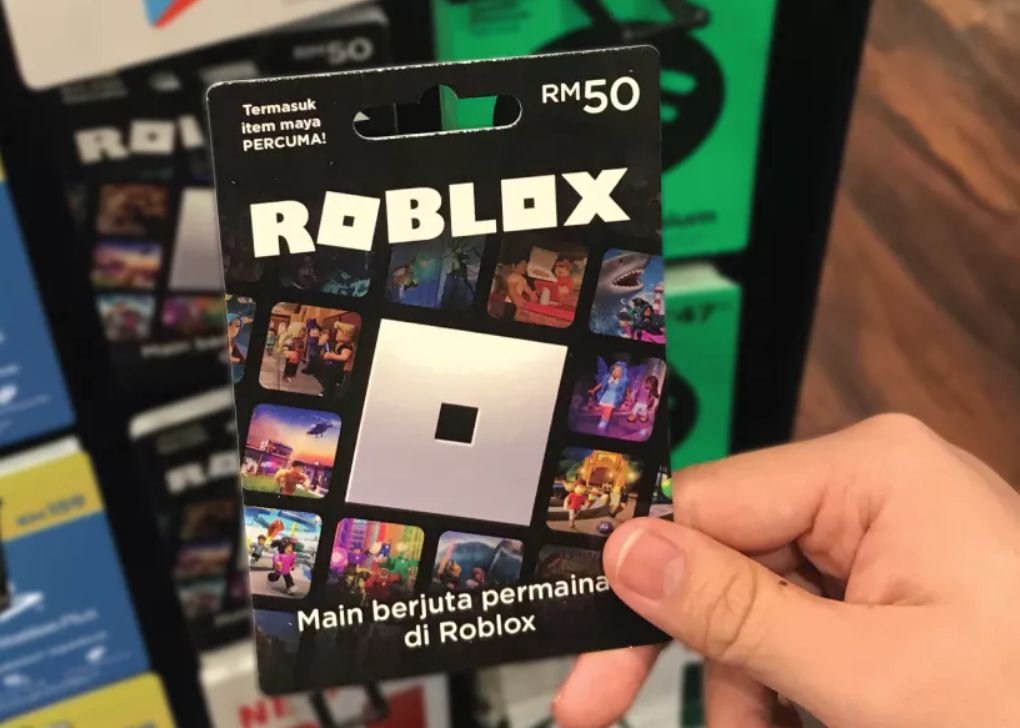If you’re a Roblox enthusiast or gifting to someone who is, a Roblox gift card can unlock countless possibilities within the expansive universe of Roblox games. Redeeming a Roblox gift card allows players to add Robux—the platform’s virtual currency—to their accounts, purchase premium memberships, customize avatars, and unlock special features. Whether you’ve received a Roblox gift card as a birthday present or bought one yourself, this step-by-step guide ensures you’ll easily and smoothly redeem it.
This article explains precisely how to redeem your Roblox gift card, including what you can use it for, troubleshooting common issues, and additional tips for getting the most out of your Roblox gaming experience.
What Is a Roblox Gift Card?
A Roblox gift card is essentially a prepaid card that contains a code redeemable on Roblox’s official website. These gift cards come in physical form, available at major retail stores and online marketplaces, as well as digital form delivered instantly by email.
Roblox gift cards offer recipients flexibility. You can use them to acquire Robux, enabling you to buy exclusive items such as clothing, accessories, special gear, game passes, avatar animations, or even gain access to premium games. Additionally, these cards can also grant Roblox Premium subscriptions, providing monthly Robux and special platform benefits.
Step-by-Step: How to Redeem Your Roblox Gift Card
Redeeming your Roblox gift card is straightforward. Follow these simple steps carefully:
Step 1: Log In or Create Your Roblox Account
First, navigate to the official Roblox website. If you already have an account, enter your login credentials. If you’re new to Roblox, create an account by providing basic details and choosing a unique username and password.
Step 2: Go to the Roblox Gift Card Redemption Page
After logging in, visit the Roblox redemption page (roblox.com/redeem). Ensure you’re logged in correctly, as gift cards will be redeemed directly onto your signed-in account.
Step 3: Scratch off the Roblox Gift Card Code
If you have a physical Roblox gift card, scratch off the silver area gently on the back to reveal the PIN code. If your card is digital, check your email inbox or online receipt to locate your unique Roblox gift card code.
Step 4: Enter Your Roblox Gift Card Code
On the redemption page, carefully type the Roblox gift card code exactly as displayed. Double-check for accuracy to avoid errors. Roblox codes are typically alphanumeric combinations.
Step 5: Confirm the Redeeming Process
After entering the code, click “Redeem.” Roblox will validate your Roblox gift card code and confirm the balance is now added to your account. You’ll typically see a confirmation message on-screen showing the amount of Robux or Premium subscription credited.
How to Use Your Roblox Gift Card Balance
Now that you’ve successfully redeemed your Roblox gift card, here’s what you can do:
- Buy Robux: Roblox’s virtual currency is used to purchase in-game items, accessories, special gear, and customization options for avatars.
- Upgrade to Roblox Premium: A Premium subscription provides you with monthly Robux and exclusive perks such as trading items with other players and joining exclusive groups.
- Access Premium Game Passes: Many Roblox games have special features or access passes available only through Robux purchases.
- Avatar Customization: Purchase exclusive clothing, unique accessories, special animations, and limited-edition items for your avatar.
Troubleshooting Common Roblox Gift Card Issues
Occasionally, users encounter issues while redeeming their Roblox gift card. Here are solutions to the most frequent problems:
Invalid or Already Redeemed Roblox Gift Card Code
Double-check that you typed the code correctly, as codes are case-sensitive. If it still doesn’t work, confirm that the card was not previously redeemed or contact Roblox Support with your purchase receipt for further assistance.
Missing Robux After Redemption
If your balance doesn’t update immediately, refresh your account page. Sometimes Robux take a few minutes to appear due to processing delays. If after an hour the balance is not updated, reach out to Roblox Support for help.
Roblox Gift Card Region Restrictions
Roblox gift cards are region-specific and must be redeemed in the currency and region they were purchased. Confirm that the card you bought matches your country’s Roblox website version.
Tips for Maximizing Your Roblox Gift Card
To make the most of your Roblox gift card, consider these useful tips:
- Wait for Special Sales: Roblox frequently runs seasonal or special event sales. Redeeming your Roblox gift card during these periods can get you more Robux or items for less.
- Prioritize Premium Membership: If you’re a regular Roblox player, a Premium membership offers significant long-term value. It provides monthly Robux allotments at discounted rates and unlocks premium platform features.
- Spend Robux Wisely: Avoid impulsive purchases and focus on items or game passes you genuinely value. Research game-specific items beforehand to ensure you make smart purchases.
- Gift a Roblox Gift Card: Roblox gift cards make excellent gifts for birthdays, holidays, and other special occasions, perfect for avid Roblox players.
Where to Buy Roblox Gift Cards
Roblox gift cards are widely available from popular retailers and online stores, including:
- Amazon
- Walmart
- Target
- Best Buy
- GameStop
- Roblox’s official website
You can choose from various denominations, typically ranging from $10 up to $100, allowing flexibility depending on your gifting budget or personal needs.
Roblox Gift Card Security Tips
Protecting your Roblox gift card code and account details is crucial. Follow these essential security tips:
- Only purchase Roblox gift cards from trusted, authorized retailers.
- Never share your Roblox gift card code with strangers or unverified third-party websites.
- Beware of phishing scams. Roblox will never ask for your password or gift card details outside their secure website.
- Regularly update your Roblox account password and enable two-factor authentication to enhance account security.
Top Robux Games That Kids Are Playing
Roblox offers thousands of user-created games, but several have become standout favorites among younger audiences, primarily due to their engaging gameplay, social interaction, and opportunities for creative expression. Here are some of the most popular Roblox games where kids frequently spend their Robux, along with why Robux enhance these gaming experiences:
1. Adopt Me!
Why kids love it:
Adopt Me! is wildly popular for its engaging gameplay, centered around adopting and caring for pets. Players spend Robux to buy exclusive pets, pet accessories, housing upgrades, and vehicles, enhancing their status in the vibrant community.
How Robux enhance the experience:
Robux purchases enable kids to collect limited-time, legendary pets or decorate their homes with exclusive furniture and features. Premium pet accessories and themed event items significantly boost in-game enjoyment and social prestige.
2. Brookhaven RP
Why kids love it:
Brookhaven RP is a virtual roleplay game that allows kids to live out their dream lives in a friendly, interactive community. The game appeals to creative minds who enjoy storytelling, role-playing, and socializing with friends.
How Robux enhance the experience:
Robux unlock premium features such as special houses, unique vehicles, and access to exclusive areas and customization options, helping kids personalize their gaming environment and enhance their role-playing experience.
3. Bloxburg
Why kids love it:
Welcome to Bloxburg offers a life simulation experience where kids build homes, start careers, and roleplay realistic life scenarios. This game engages young players through creative building, decorating, and real-world simulations.
How Robux enhance the experience:
Robux in Bloxburg unlock premium game passes, advanced home-building options, and exclusive decorative items. Players commonly spend Robux to quickly access special features like large building plots, premium vehicles, and specialized career paths.
4. Royale High
Why kids love it:
Royale High appeals to younger players with its fantasy school setting, where they participate in classes, socialize with friends, and customize their avatars with stunning clothing and accessories.
How Robux enhance the experience:
Kids frequently spend Robux on rare outfits, magical wings, fancy hairstyles, and premium accessories. Special limited-time items during seasonal events create urgency, increasing the appeal of Robux expenditures.
5. Pet Simulator X
Why kids love it:
Pet Simulator X is a virtual pet-collecting game, offering excitement through exploring new worlds, gathering valuable pets, and trading with friends.
How Robux enhance the experience:
Robux purchases provide access to exclusive eggs and powerful pets. Special passes that boost game progression, such as increased luck or faster collection speed, are also popular among young players.
6. Murder Mystery 2
Why kids love it:
Murder Mystery 2 is a suspenseful multiplayer game where kids take on roles like innocents, sheriffs, or murderers. It’s highly interactive, competitive, and appeals greatly due to its social dynamics.
How Robux enhance the experience:
Players use Robux to buy exclusive weapon skins, special effects, and elite game passes, significantly enhancing the competitive gaming experience and player prestige within the community.
How to Get Free Robux
While redeeming a Roblox gift card is a quick and reliable way to boost your Robux balance, some players also look for legitimate ways to earn free Robux. Here are some genuine methods to consider:
Join Roblox Premium:
Although technically not free, subscribing to Roblox Premium provides you with a monthly Robux allowance at a discounted rate compared to purchasing Robux outright. Over time, this results in significant savings and consistent Robux delivery.Create and Sell Game Items:
Talented players can design clothing items, accessories, or custom game passes. By selling these creations to other players, you can earn Robux directly.Develop Your Own Roblox Game:
If you’re creatively inclined, developing and publishing your own Roblox game can be rewarding. Game developers earn Robux through player purchases and game passes.Participate in Giveaways and Contests:
Occasionally, Roblox or trusted content creators hold special events, contests, or giveaways through official channels or social media. Participating can sometimes grant you free Robux.
Important: Be cautious of scams or websites claiming to offer free Robux through suspicious methods. Legitimate free Robux methods never ask for your password or personal information outside of Roblox’s official platforms.
Enjoying Roblox to the Fullest
Redeeming your Roblox gift card is just the beginning of your Roblox adventure. Explore Roblox’s vast community-created games, engage with millions of players worldwide, and leverage your newfound Robux to enhance your gaming experience. Roblox continues to innovate with new game features, customization options, and community events, ensuring there’s always something new to discover.
Redeeming your Roblox gift card is straightforward, secure, and unlocks numerous exciting opportunities within the Roblox platform. Whether you’re new to Roblox or a seasoned gamer, following this guide ensures a smooth redemption process and maximizes your Roblox experience. Remember, Roblox gift cards make ideal gifts, offering flexibility, personalization, and the chance to engage creatively in one of the world’s most popular online gaming communities.
Now that you know exactly how to redeem your Roblox gift card, you’re ready to dive deeper into the boundless world of Roblox gaming. Happy exploring!