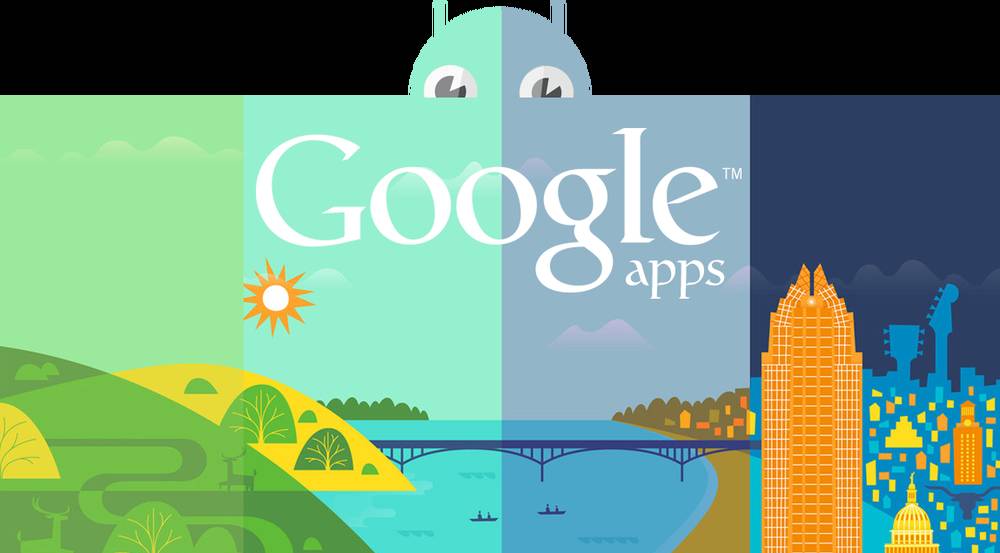If you are running Android 5.1.1 you will need compatible Gapps for your Android version. Also ensure you use a Android VPN. Below you can download the latest Android 5.1.1 Gapps that include: Play store, Gmail, Maps, Google Backup Transport, Car Home, YouTube, Google Search, Google Voice Search, Google Music, and Google Docs. Android 5.1.1 Gapps include the following things:
- Android 5.1 Support
- Android 5.1.1 support
- Latest Google Play Services 7.3.26
- Latest Google Play Store 5.4.12
- Google Search App/”OK Google” everywhere feature
- FaceLock for SmartLock
- Fully compatible with CM12 and CM12.1 ROM based on Android 5.1 and Android 5.1.1
- Compatible with any custom ROM based on Android 5.1.1
Download Android 5.1.1 Google Apps
- Android 5.1.1 Gapps (Google Apps) – Date 4-21-15 [Latest Version available, Recommended] Download – 91MB
- Android 5.1.1 Gapps (Google Apps) – Date 3-14-15 [Not Recommended] – Download – 88MB
Both Google Apps are compatible with both Smartphone and tablets. You can install Gapps by following these instructions:
- Flash the downloaded gapps/5.1/gapps-L-3-14-15.zip file to your device’s internal memory
- Turn off your device
- Boot into Recovery mode
- Select the “Install from .zip” or “Install Zip From Sdcard” option
- Select the “gapps-L-3-14-15.zip” file
- Run the installation
- Reboot your device
- You have now successfully installed all Google Apps on Android 5.1.1