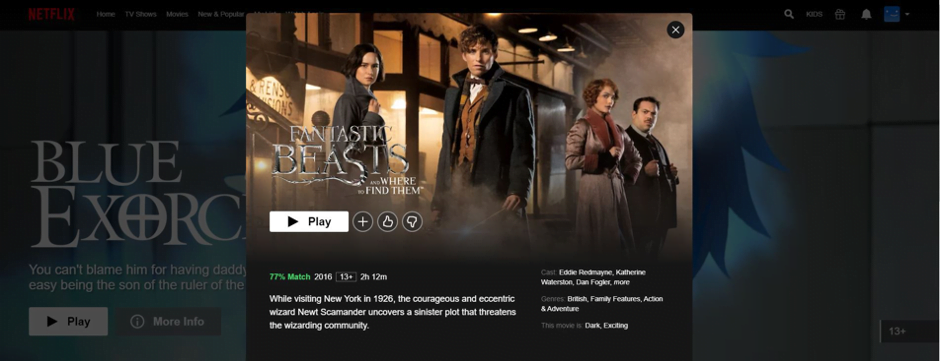Smart Game Booster is a software made for gamers who want to have a smoother experience when playing their favorite PC games. This application has features that are aimed at improving the performance of computer hardware without having to buy physical upgrades. This can be an efficient way of cutting down on your tech budget.
With the Smart Game Booster, you can expect your CPU, GPU, and memory to work at a more efficient rate than usual. All of this comes with one-click functions. Some of the things you can do with the application include:
Overclocking
This is a feature that allows you to increase the speed at which important components such as the CPU and GPU operate at. It helps you to surpass their official speed grades, hence improving the visual quality in gaming. Super Boost, which is a new hardware acceleration technology, is used in the software for this function.
Defragmentation
The defragmentation function enables you to decrease the number of fragments in your hard disk drive by storing various files together. Doing this increases your PC’S speed, enabling smoother gaming.
Temperature Monitoring
Smart Game Booster has a CPU, motherboard, hard disk, and GPU temp monitor. It instantly alerts you if these exceed specified levels. While gaming, you can enable a HUD screen that shows you the temperature graph in real-time.
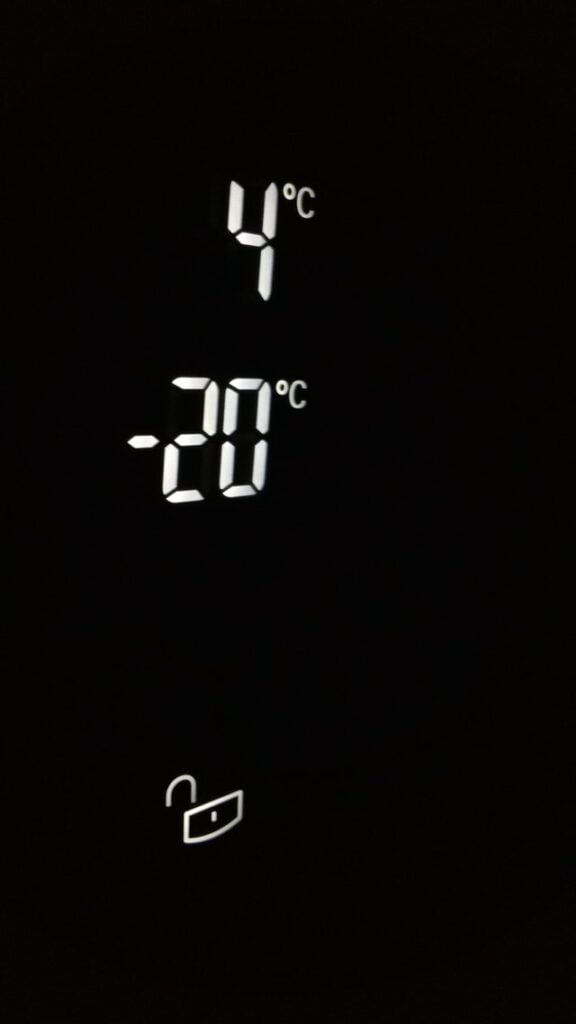
Problem Detection
This application can diagnose various issues that may arise with your PC involving the system, hardware, and software. On detection, it can also help you to resolve them to restore your computer to peak performance. As a result, having the Smart Game Booster on your PC can make it easier to deal with common issues such as a system’s failure to detect external drives.
Reduce Background Activity
Services and processes running in the background can affect your gaming performance. Normally, you would have to close them manually. However, the Smart Game Booster instantly shuts these down for you to improve the PC performance during gaming. This also acts as an FPS booster, resulting in improved image quality.
Automatic Gaming
One of the main benefits of using the Smart Game Booster is that as long as you have it running, it will automatically take care of all the aspects required for a great gaming experience. To begin with, it instantly loads on Windows startup. After that, it updates any graphic and audio drives that may be outdated and boosts the PC system to better support gaming.
All you need to do is launch your game, and these features will begin operations. This app also readily detects new games available on platforms such as Uplay, Epic, and Steam, and displays them on your game list.
Compatibility
Smart Game Booster is compatible with a variety of Windows operating systems, including all editions of Windows 10, Windows 8, Windows 7, and Windows Vista. For Windows XP, it works with the home, professional, tablet, 64-bit, and media center editions.
An Easy to Use Application for Every Gamer
Smart Game Booster has an incredibly easy-to-use interface, which, coupled with its myriad of automatic functions, makes it suitable for both beginner and seasoned gamers. With this software, freezing or crashing of your system while playing PC games will be a thing of the past.