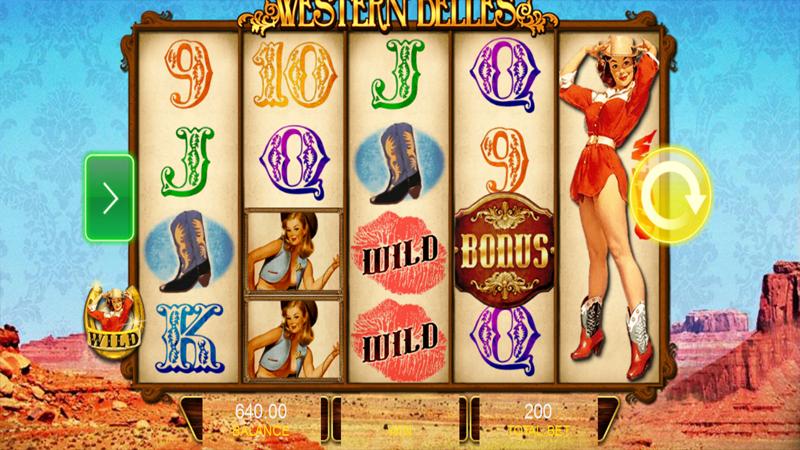In the last 24 hours Superfish became the most talked about thing on the internet. It turns out that malware called Superfish Visual Discovery comes pre-installed on several manufacturer’s computers and have been for the last 2 years.
the Superfish software was installing its own self-signed Root Certificate Authority so that the Superfish software always appears as a trusted party.
As a Blog post on LastPass explains
The Superfish software would have the ability to then intercept supposedly-secure communications to websites via a man-in-the-middle attack. Researchers also confirmed that hackers on the same network, like an open WiFi hotspot at a coffee shop, can exploit Superfish to steal things like your banking login details or to read your emails.
Lets take a look how you can find out if you have been infected (the superfish software mainly affects Lenovo computer users) and how to protect your computer from future attacks.
How do i know i have been infected by Superfish virus/Malware?
Thankfully, there is a way you can easily check if you have been affected. Head over to this link. A simple message will show informing you if your computer has been infected or if it is safe. The following should appear:
How to remove Superfish malware if you have been infected
If you have been infected, don’t worry you can secure your computer in by following the steps bellow:
- Click the Windows Start button located on the left corner of your screen
- Hit the Search box
- Type: uninstall program
- Launch uninstall program
- Look for “Superfish Inc VisualDiscovery”
- Right-click on Superfish Inc VisualDiscovery
- select Uninstall
- If prompted for administrator password, enter or provide confirmation
- Once done, we have to remove the certificates.
- Click the Windows Start button
- Type certmgr.msc into the Search box
- Click the certmgr.msc Program to launch it
- If prompted for administrator password, enter the password or provide confirmation
- Click on Trusted Root Certification Authorities
- Open Certificates
- Look for certificates mentioning Superfish Inc.
- Right-click on any Superfish Inc certificates and delete
- Restart your browser and return to this page to see you are safe
Can i be infected with Superfish on a Mac?
As you might have noticed, the above guide is for PC’s running Windows. If you happen to own a Mac the Superfish virus doesn’t affect you since the malware was installed by manufacturers and Apple isn’t among the list.