If you have an Apple TV at home and multiple computers (both Macs and PC’s), you might have tried using AirPlay to mirror your computer screen or watch a movie from your Mac on your Apple TV, but if you try to do the same thing from a Windows PC you might have noticed that there is no way in using Airplay to mirror your screen or play a movie or a song on your Apple TV via iTunes, so how can i fix this? Here is how:
- In order to do this, we are going to use a third party app called AirParrot which works both on Mac and PC (does require an Apple TV 2cnd generation or later)
- You can purchase it for $9.99 or download it for free (maybe not 100% legal or recommended)
- Once installed, open up the app
- Right click the icon on the left bottom of the screen (on the taskbar)
- Select your Apple tv under “Airplay Mirroring“
- Open up a movie in full screen on your PC and voila!
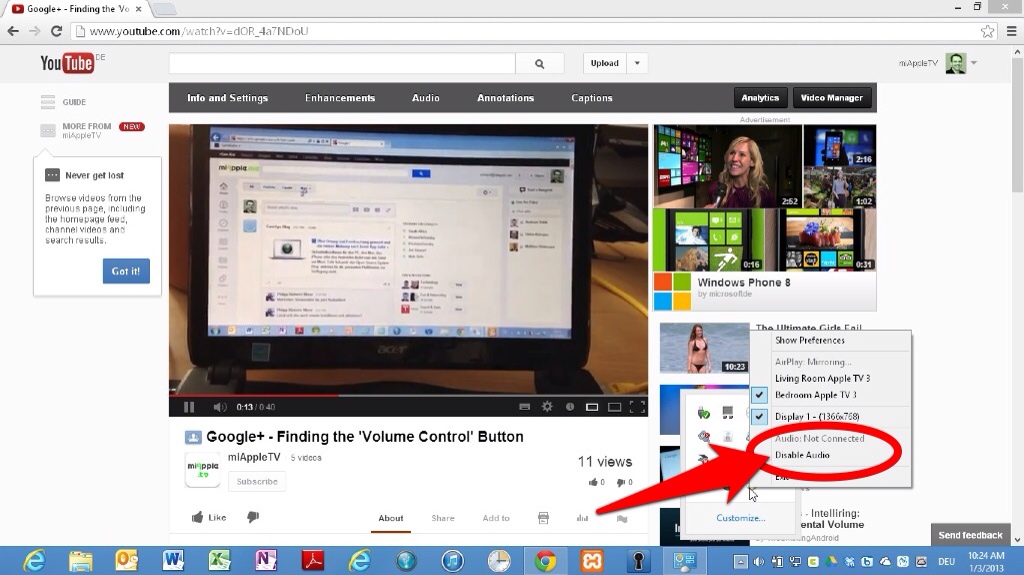
Also make sure to check out our guide on How to stream movies from an Android device to the Apple TV.




