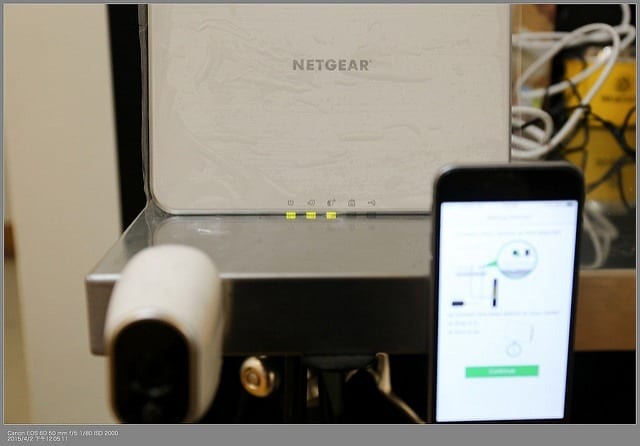Having your device stuck in a boot loop can be a huge issue. Many Android 5.0 Lollipop users with the Xposed Framework installed have experienced this issue which is caused by an undetected system error. A XDA user has found a solution to the problem that can be easily implemented in any Android 5.0 or above OS.
In order for this to work, you are required to have XZDualRecovery installed. This Xposed Module can be downloaded here.
How to fix Android 5.0 Lollipop Boot Loop with Xposed
- Download the .zip file from here
- Extract the downloaded .zip file
- Enable init.d support in XZDualRecovery by editing XZDR.prop and change dr.initd.active=true
- enable byeselinux (dr.keep.byeselinux=true)
- copy flimit and 01_flimit to /data/local/tmp
- remount /system rw (mount -o remount,rw /system)
- create directory /data/flimit
- copy flimit to /data/flimit and make executable (chmod 777)
- create directory /system/etc/init.d with and chmod 777 /system/etc/init.d
- copy 01_flimit to /system/etc/init.d and chmod 777 /system/etc/init.d/01_flimit
- Reboot your device