Android 5.0 Lollipop has a not very well known feature called Guest Mode. Guest Mode is one of the many features that has been added in Android 5.0 but isn’t easily found yet very useful. Guest Mode allows users to set up a Guest Account for friends or other someone else that might want to temporarily make use of your device.
What is Guest Mode on Android 5.0 Lollipop
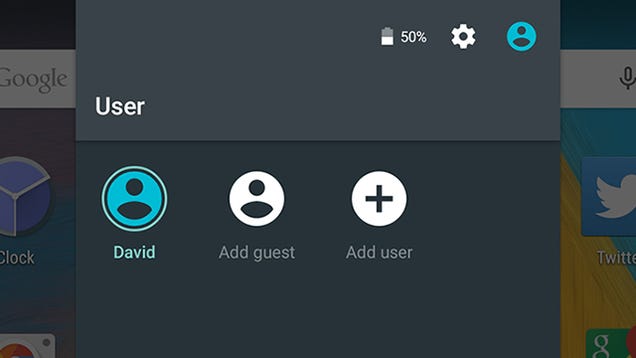
Guest mode is specially handy if you have a friend you don’t completely trust with your phone. By setting up a guest account, you friend will be able to enjoy all of the standard Android 5.0 Lollipop features and at the same time hide all of your installed apps and personal information.
How do i enable Guest Mode on Android Lollipop?
Drag down your notification bar and in the top right corner there is a small user icon. By tapping it, you will see a list of different users currently on the phone and the option to Add Guest or Add a new user.

You can add a guest user by clicking the “Add Guest” your device will automatically switch to a new user profile without your personal data or installed apps being visible. Android 5.0 also gives the possibility to let users log into their own Google account, it will too delete all data from your device once a user logs out.



