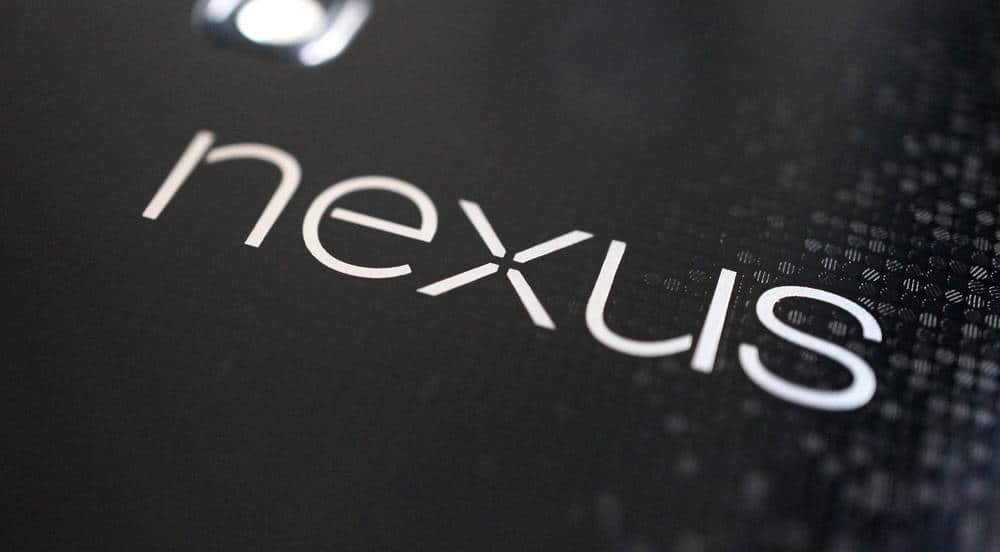The Apple Watch is now available for pre-order and being sold out world wide in less then 10 minutes means that Apple has done it again. As users are anxiously waiting for their device to arrive the 24th, Developers are working hard on making their app compatible with the Apple Watch.
You can install Apps on your Apple Watch by downloading it on your iPhone. Apple will include more then 20 apps of its own into the Apple Watch and there are currently more then 1.000 developers working on getting their app to work with the Apple Watch by launch. Bellow is a list of 60 Must Have Compatible Apple Watch Apps that will be available at launch
60 Must Have Compatible Apple Watch Apps

- Messages
- Phone
- Calendar
- Activity
- Workout
- Maps
- Passbook
- Siri
- Weather
- Stocks
- Settings
- Music
- Remote
- Camera Remote
- Photos
- Timer
- Alarm
- Stop Watch
- World Clock
- Evernote
- eBay
- Expedia
- TripAdvisor
- American Airlines
- Starwood hotels
- Babbel
- Nike+
- Runtastic
- Strava
- Lifesum
- ESPN
- MLB
- PaybyPhone parking
- Citymapper
- BMW iRemote
- Honeywell lyric
- Lutron Caseta
- Green Kitchen
- Open Table
- Target
- SKyGuide
- Dark sky
- Fandango
- Mayo Clinic Synthesis
- Redfin
- Salesforce Wave
- Procreate Pocket
- Mint Personal Finance
- CommitTo3
- Invoice2go
- CitiMobile Lite
- NPR One
- CNN
- New York Times
- PaceMaker DJ
- Shazam
- Boxpop
How to install Apple Watch Apps
Installing an app on the Apple Watch is a little different then one would expect. The Apple Watch it self has a very limited amount of storage that is why you don’t directly install the app on the Apple Watch instead it is installed on the iPhone. Bellow is a guide on How to install Compatible Apple Watch Apps
- Make sure your Apple Watch is paired with your iPhone
- this can be done by opening the Apple Watch app on your iPhone
- Click on “Start Pairing”
- Hold Apple Watch up to your iPhone’s camera so the screen is in alignment with the yellow outlined box on your iPhone’s screen
- Then follow the on screen instruction that is shown on your iPhone
- Once done, open up the Apple Watch app
- On the right bottom corner choose the “App Store”
- Choose any app and hit the “install” button
Like mentioned before, non-Apple apps will be hosted on the iPhone. Later this year Apple will start to allow developers to to begin developing apps that will run natively on the Apple Watch.
20 Pre-installed Stock Apple Watch Apps

Like we mentioned earlier, Apple has more then 20 apps pre-installed on the Apple Watch. These apps are crucial to get the most out of your device, bellow is a list of all the 20 pre installed “Stock” Apple Watch Apps
- Messages: Allows you to see and reply directly to incoming messages
- Phone: Allows you to accept, decline or put a caller on hold.
- Mail: Allows you to check your email, mark as read and write a reply using your voice
- Calendar: see what when next appointments are as well as receive appointment reminders right on their wrist
- Activity: Allows you to track all of your Health stats. This apps shows a summary of the information shown in the Health app
- Workout: Allows you to monitor real-time stats such as distance moved, pace and the calories you have burned
- Maps: Turn by turn navigation allows you to find your way back home when you are lost right from your wrist.
- Passbook: Access all of your recently purchased tickets and discounts right from your wrist. You will also be able to use the Apple Watch to scan your boarding pass.
- Siri
- Music: control the music that is playing on their iPhone or using Bluetooth speakers or earphones and leave their iPhone at home.
- Remote: Control your Apple TV right from your wrist
- Camera Remote: see a live preview of what your iPhone’s camera is looking at and then you will be able to remotely activate the shutter, too.
- Weather: Shows the latest weather information of your current location
- Stocks
- Photos: Browse through your latest photos. You can even delete them.
- Settings
- Alarm
- Stopwatch
- Timer
- World Clock