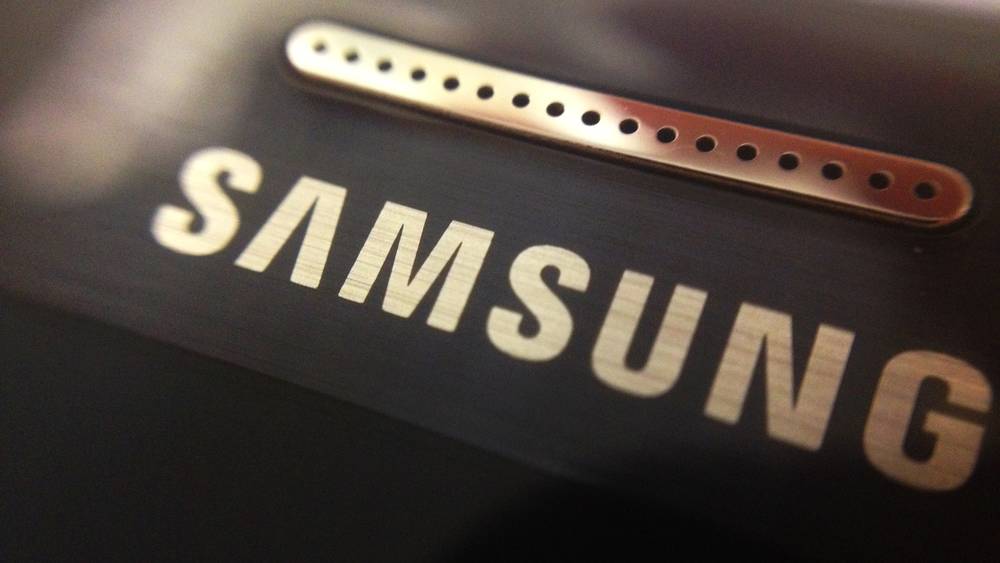They say the best camera is the one you have with you. You may own a nice DSLR camera with a complement of lenses, but chances are when you’re out and about you’re not carrying that and therefore lean on your phone for capturing things in the moment. However, since these devices are practically a full-fledged computer in your pocket, you’re not limited to just taking the pictures and processing them later on your computer, there are many applications available that let you adjust your pictures so you can post your processed photos directly from your phone. Here are a few of the best photo editors available for Android.
Photoshop Touch

This application from Adobe brings some of the functionality of the desktop Photoshop software to your phone. Being a mobile application that costs a mere fraction of the desktop software, it’s going to be significantly less functional, but it still is good for photo editing in a pinch. There is a free version, and a $4.99 paid version that unlocks more features. Photoshop Touch is definitely the one to go with if you want to do some serious photo editing as it allows for more customization and offers more tools then both Snapspeed and VSCO cam together.
Snapseed

Google purchased this popular photo editing app, which goes beyond the basic editing available in Google’s photo applications for a more complete on-device editing experience. The application is free and i recommend it to anyone who wants to make some basic changes to pictures, but not much more then that.
VSCO Cam

Relatively new to the Play Store, this application includes filters and cropping among its arsenal of tools. Immensely popular on the iPhone, VSCO Cam definitely merits a look if you’re looking for a photo editor and allows you to take pictures from the app improving features already available on the stock android cam app like focus and zoom. You can also easily share these pictures on the different social networks and instant messaging apps like Whatsapp and Line. This app is also free.
While you won’t get quite the level of control or array of options as you would with a more complete desktop application like Photoshop or GIMP, these applications will allow you to create presentable images from your smartphone’s camera and share them on your social network of choice.